CatX for Minecraft Pocket Edition 1.20
 CatX for Minecraft PE 1.20 is a texture pack that adds a fabulous atmosphere to the game world. The magic in this pack comes from the purple fog that gives the virtual world a whimsical feel. In addition, the add-on makes the game’s graphics brighter and more saturated.
CatX for Minecraft PE 1.20 is a texture pack that adds a fabulous atmosphere to the game world. The magic in this pack comes from the purple fog that gives the virtual world a whimsical feel. In addition, the add-on makes the game’s graphics brighter and more saturated.
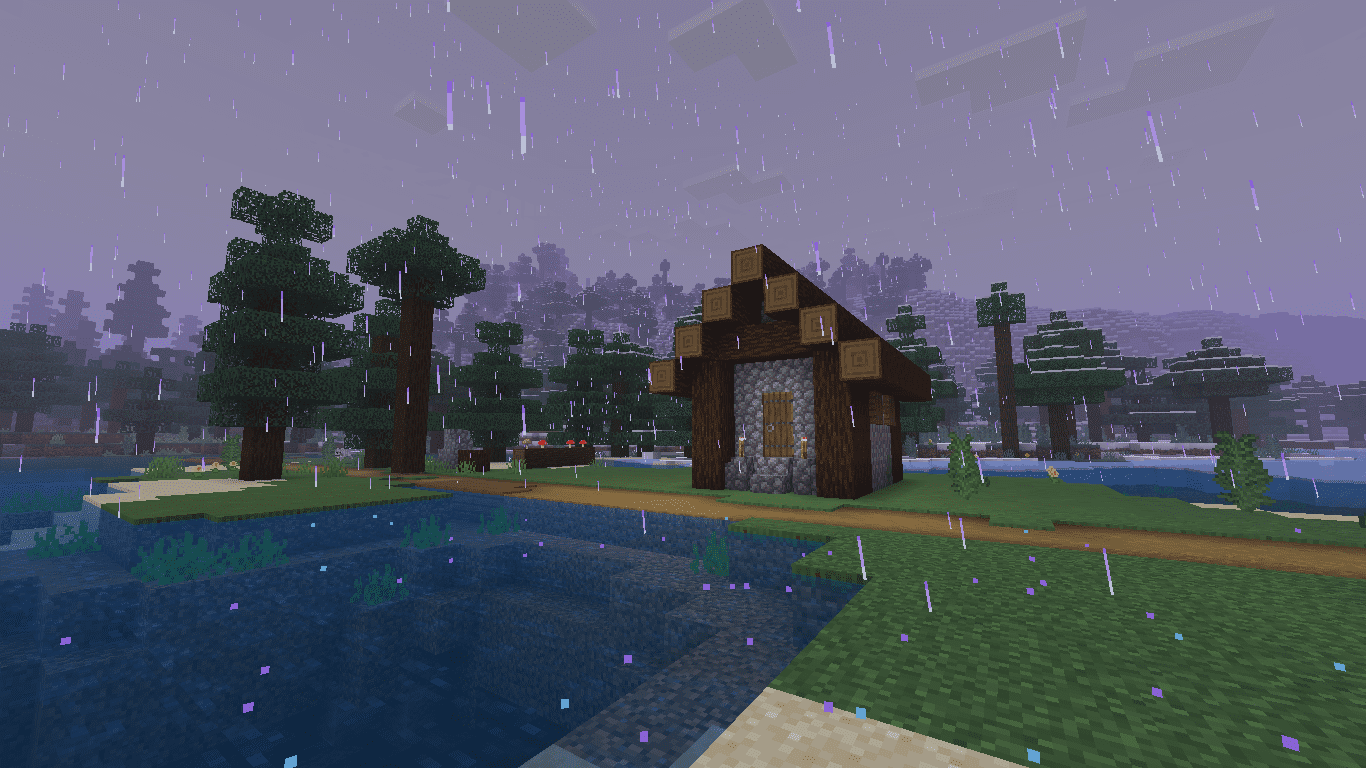
Therefore, the world will look even more colorful thanks to this texture pack. The player will see similar purple shades not only in fog but also in rain. The dark time of day also gives the game a unique atmosphere you will surely like! The texture pack does not combine well with shaders. Therefore, it is better not to use them to feel all the subtleties of this modification. Please install this texture pack to enjoy a more vibrant and fabulous game world!
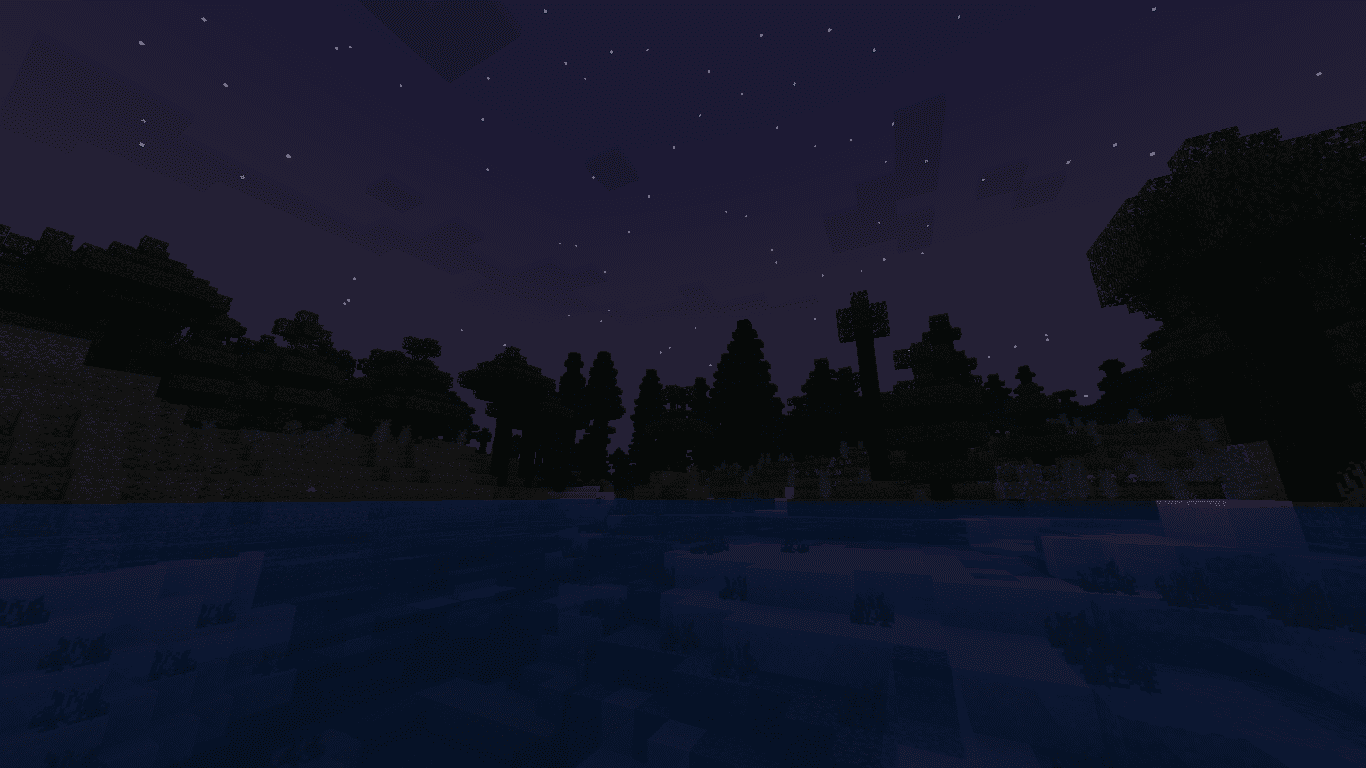
Installing CatX:
The first step is to run the downloaded file and import the addon/texture into MCPE.
Second step: open Minecraft Pocket Edition and go to the settings of the world.
Third step: install the imported resource sets and add-ons for the world.
Step four: select the imported resource packages/add-on in each section and restart the mobile client.




Comments (0)