Colored Nether Portals for Minecraft Pocket Edition 1.20
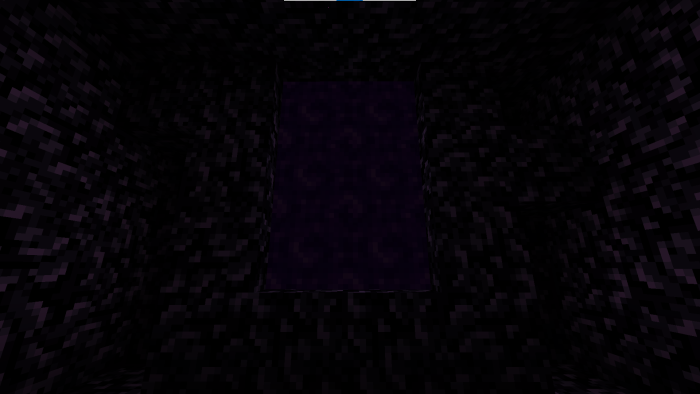 Portals quite often become part of your adventure within the open spaces of Minecraft. However, the same color can sometimes become very boring, forcing you to look for variety. Especially for this case, we recommend that you install Colored Nether Portals for Minecraft.
Portals quite often become part of your adventure within the open spaces of Minecraft. However, the same color can sometimes become very boring, forcing you to look for variety. Especially for this case, we recommend that you install Colored Nether Portals for Minecraft.
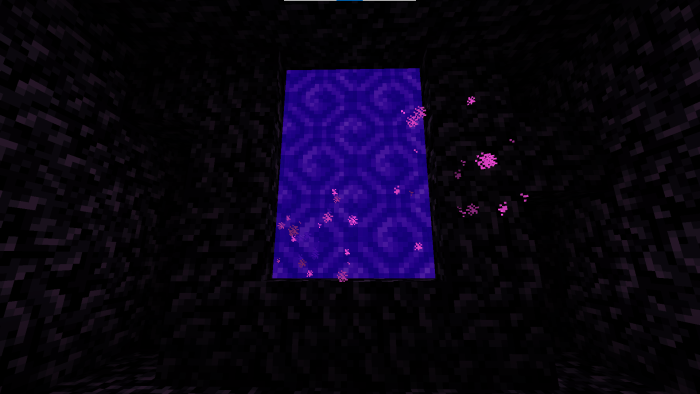
This texture pack introduces as many as 11 different colors for the portal. Each of these colors will delight you with an abundance of new details and aesthetically pleasing effects. Therefore, this add-on will allow you to enjoy unique portals, change their colors upon restoration, and get a small but atmospheric improvement. We wish you a pleasant pastime!

Installing Colored Nether Portals:
The first step is to run the downloaded file and import the addon/texture into MCPE.
Second step: open Minecraft Pocket Edition and go to the settings of the world.
Third step: install the imported resource sets and add-ons for the world.
Step four: select the imported resource packages/add-on in each section and restart the mobile client.




Comments (0)