Environment Sounds for Minecraft Pocket Edition 1.20

Would you like to make the game atmosphere more well-designed and aesthetically pleasing? Then, try not to miss the opportunity to transform its soundtrack. In this regard, we invite you to pay attention to Environment Sounds for Minecraft, which can help you improve your adventure.
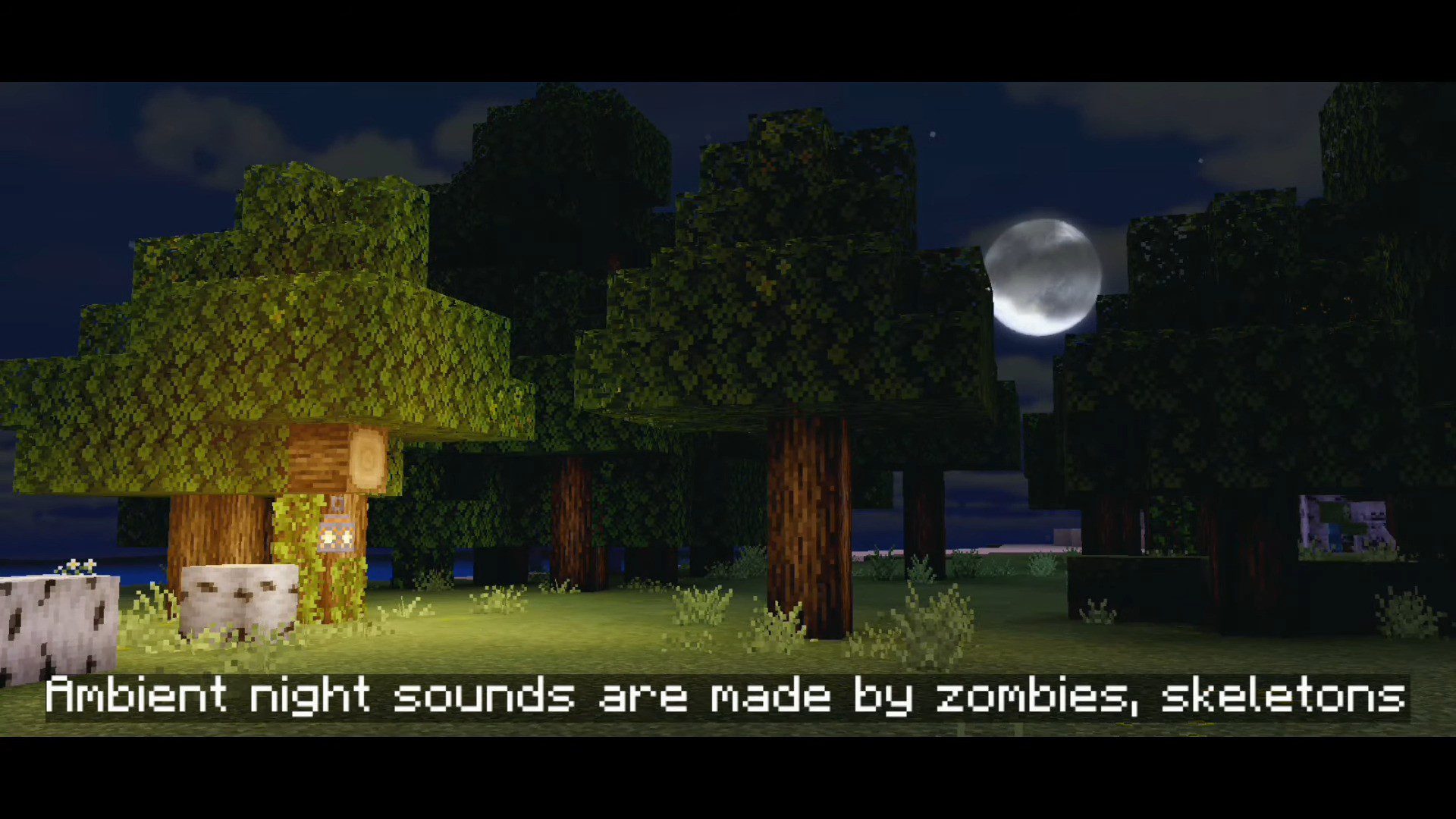
This unique texture pack will allow you to change and supplement the soundtrack of natural phenomena and the steps of the main character. Remember to take your time since the main thing is to embark on an unforgettable adventure and listen carefully to the newly added sounds. We are sure you will like them!
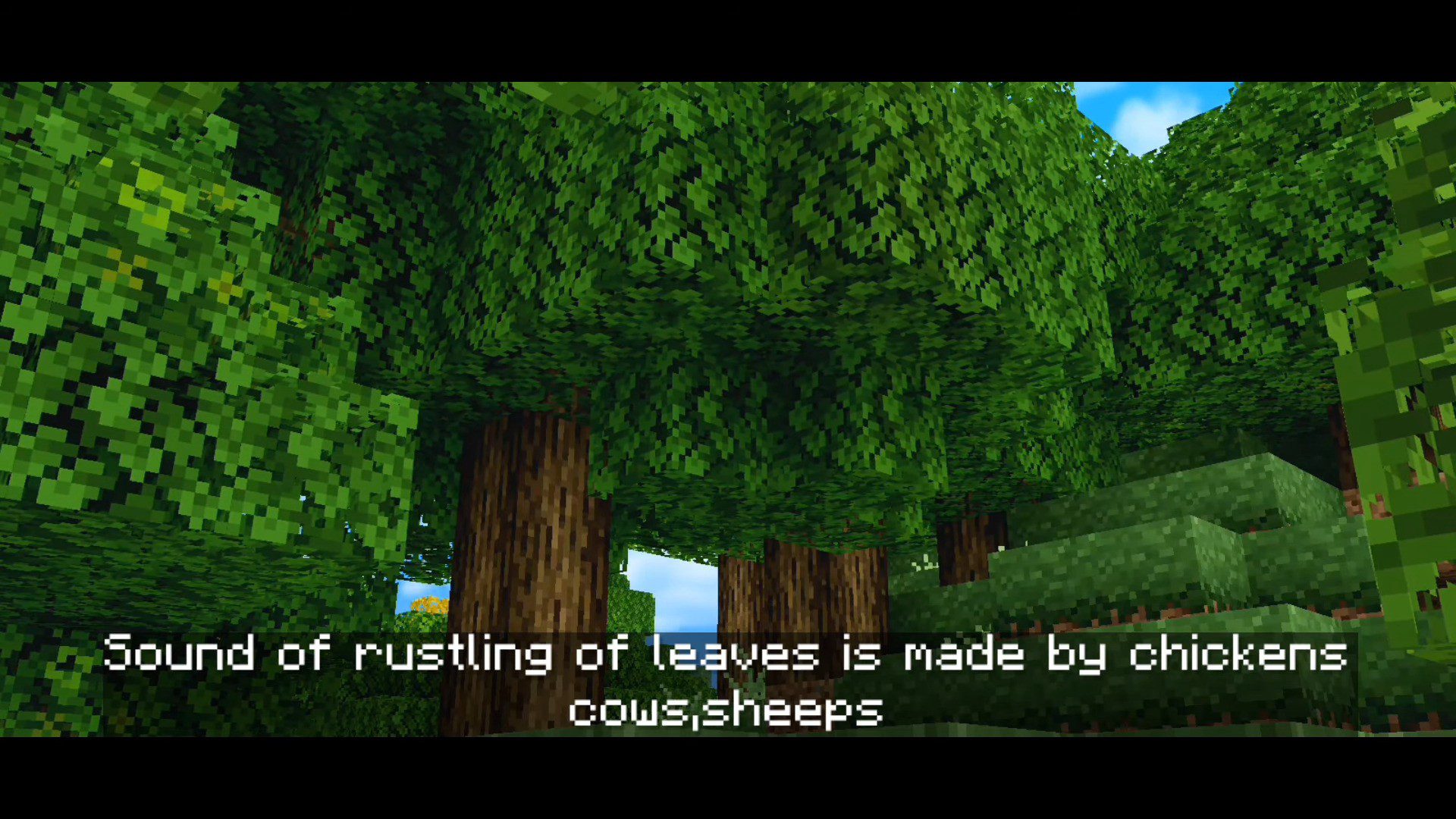
Installing Environment Sounds:
The first step is to run the downloaded file and import the addon/texture into MCPE.
Second step: open Minecraft Pocket Edition and go to the settings of the world.
Third step: install the imported resource sets and add-ons for the world.
Step four: select the imported resource packages/add-on in each section and restart the mobile client.




Comments (1)