Explorer for Minecraft Pocket Edition 1.20
 Explorer for Minecraft is a unique set of visual improvements that will delight you with new details in the game world design. You shouldn’t expect dramatic changes from this texture pack since it will boil down to new detailing and a simple but pleasant combination of new colors.
Explorer for Minecraft is a unique set of visual improvements that will delight you with new details in the game world design. You shouldn’t expect dramatic changes from this texture pack since it will boil down to new detailing and a simple but pleasant combination of new colors.

These transformations will help you enjoy every moment of your exciting adventure and explore every corner of the updated game world. We are sure this approach will delight you and allow you to succeed in your future game. Feel free to apply the newly added features and have fun. We wish you good luck and a pleasant adventure!
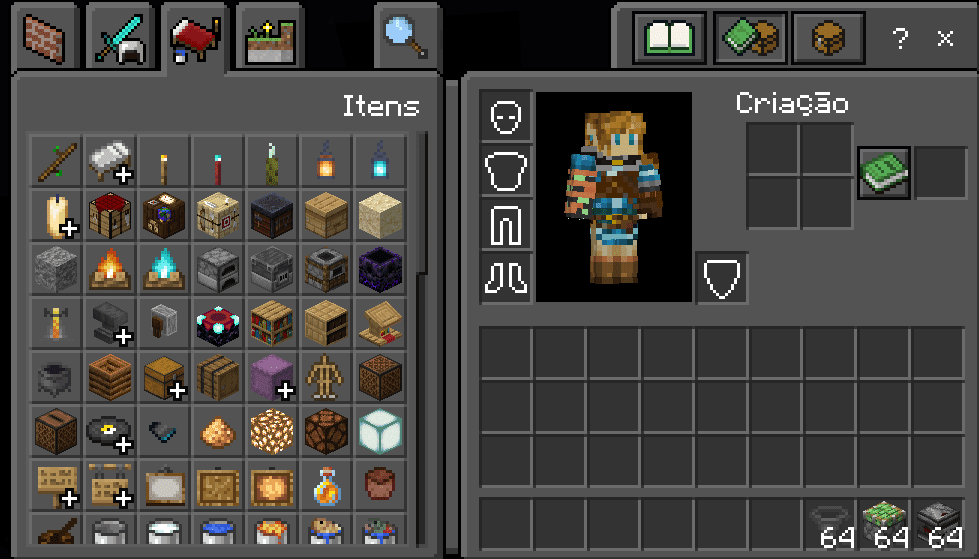
Installing Explorer:
The first step is to run the downloaded file and import the addon/texture into MCPE.
Second step: open Minecraft Pocket Edition and go to the settings of the world.
Third step: install the imported resource sets and add-ons for the world.
Step four: select the imported resource packages/add-on in each section and restart the mobile client.




Comments (0)