Idyllon for Minecraft Pocket Edition 1.20
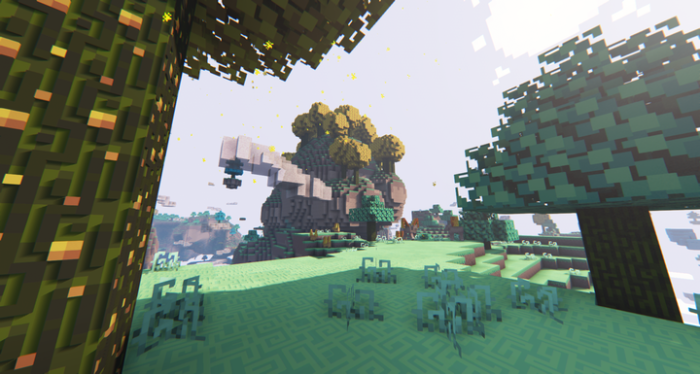 The virtual world is unique in that it allows you to enjoy its visual part with various add-ons. If you decide to install Idyllon for Minecraft, you will get a large number of new textures at your disposal. This texture pack will improve the elements of the surrounding world, making it pleasant and perfect.
The virtual world is unique in that it allows you to enjoy its visual part with various add-ons. If you decide to install Idyllon for Minecraft, you will get a large number of new textures at your disposal. This texture pack will improve the elements of the surrounding world, making it pleasant and perfect.

Therefore, you only have to install these textures and go explore the updated world, which will receive a real palette of colors and transform the world to the level of Paradise. If you do not believe that, you need to go on an exciting adventure and investigate all the facts presented. We wish you a pleasant game!

Installing Idyllon:
The first step is to run the downloaded file and import the addon/texture into MCPE.
Second step: open Minecraft Pocket Edition and go to the settings of the world.
Third step: install the imported resource sets and add-ons for the world.
Step four: select the imported resource packages/add-on in each section and restart the mobile client.




Comments (0)