Item Info+ for Minecraft Pocket Edition 1.20
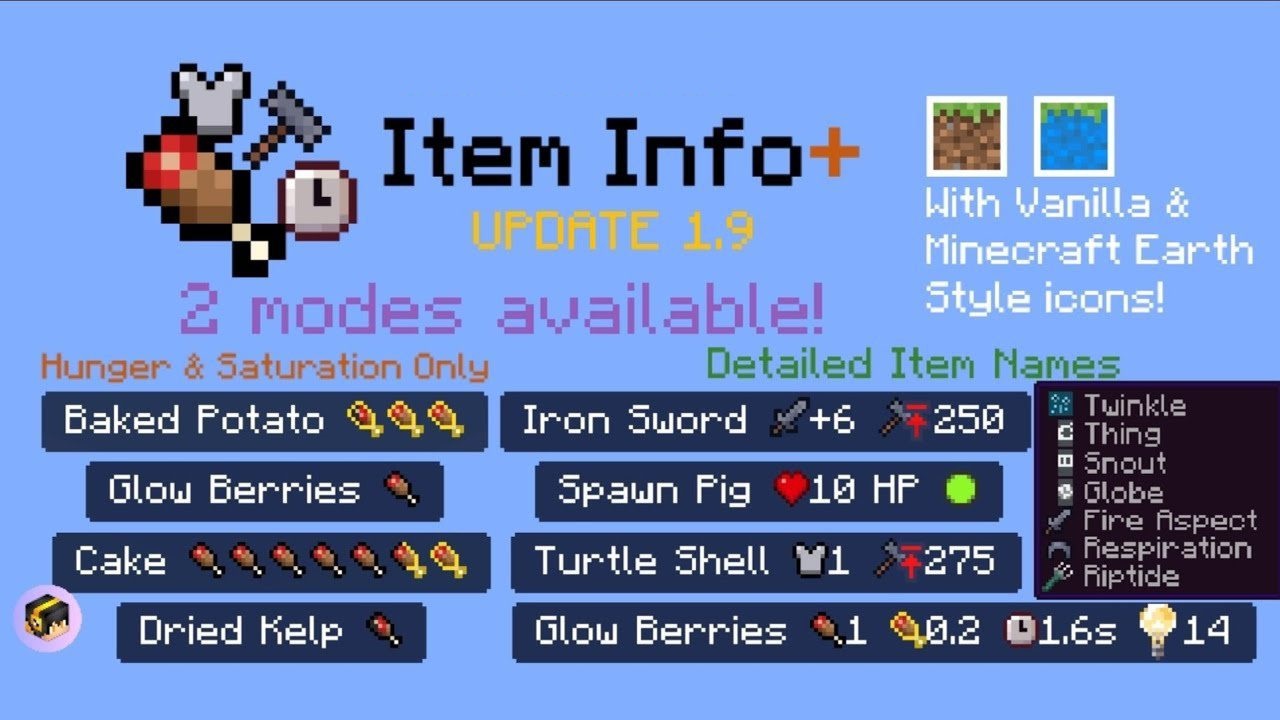 Would you like to play comfortably? In this case, you should always have complete information essential for an efficient gaming adventure. In this regard, we invite players to pay attention to Item Info+ for Minecraft.
Would you like to play comfortably? In this case, you should always have complete information essential for an efficient gaming adventure. In this regard, we invite players to pay attention to Item Info+ for Minecraft.

The main feature of this exclusive modification is that it allows you to watch the appearance of numerous icons that will make your gaming environment convenient. This approach will help you achieve a good result and expand your opportunities for success. Each new icon has its designation and meaning. The main thing is to learn more about them and enjoy every moment of your exciting adventure. We wish you good luck!

Installing Item Info+:
The first step is to run the downloaded file and import the addon/texture into MCPE.
Second step: open Minecraft Pocket Edition and go to the settings of the world.
Third step: install the imported resource sets and add-ons for the world.
Step four: select the imported resource packages/add-on in each section and restart the mobile client.




Comments (0)