LeGend’s UI for Minecraft Pocket Edition 1.20
 LeGend’s UI for Minecraft PE 1.20 is a resource pack that aims to change the user interface to make it more multifunctional by introducing convenient buttons and user-friendly shortcuts. Thanks to the new user interface features, the player will be much faster and more comfortable using many of the game’s features previously hidden in the settings.
LeGend’s UI for Minecraft PE 1.20 is a resource pack that aims to change the user interface to make it more multifunctional by introducing convenient buttons and user-friendly shortcuts. Thanks to the new user interface features, the player will be much faster and more comfortable using many of the game’s features previously hidden in the settings.
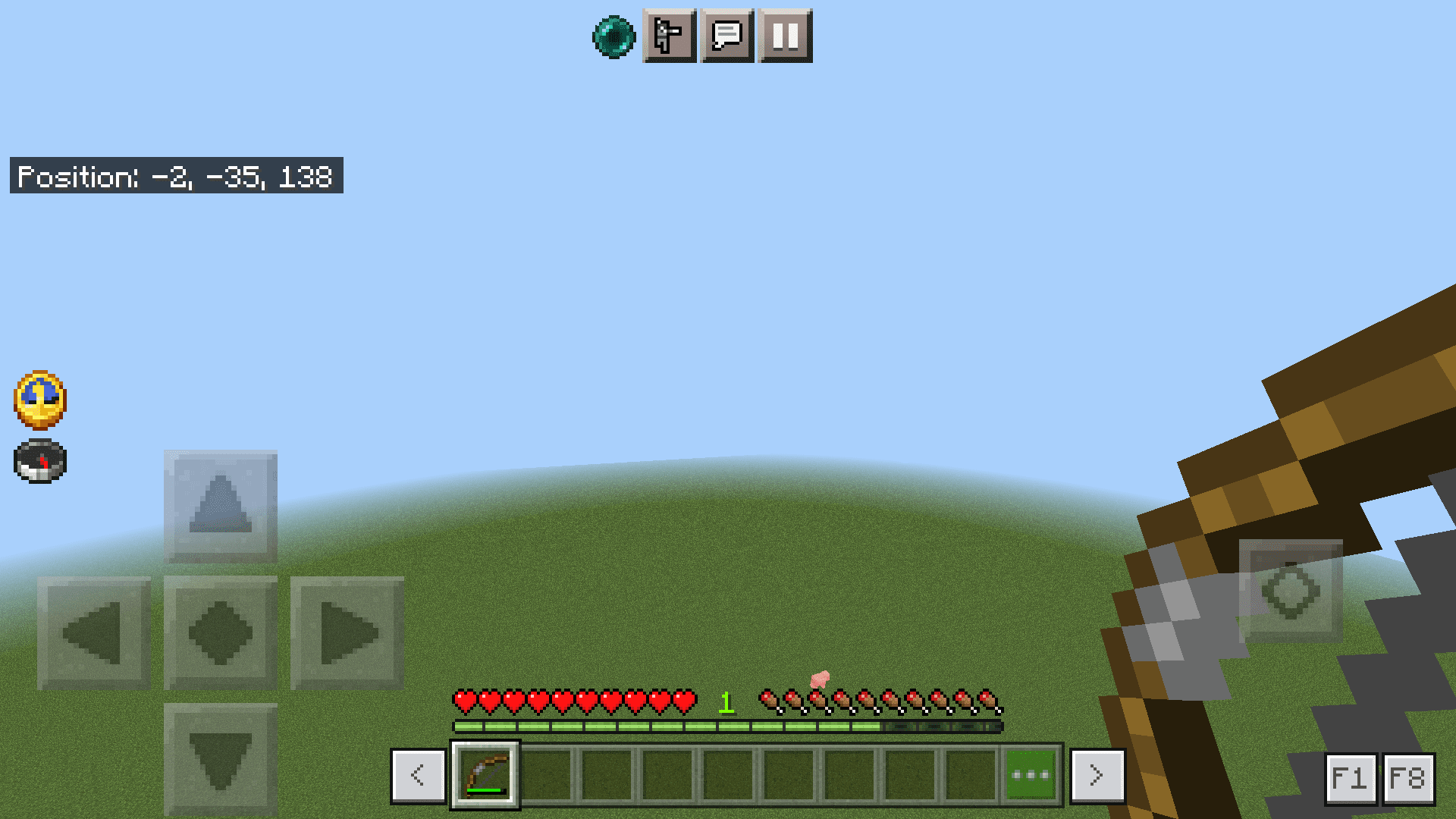
The add-on adds a customizable start screen. Any player can make it as they see it right without many difficulties. There is also a unique settings section where the player can quickly change some game criteria. The resource pack also contains a quick change of viewing angle, game time, and a compass, which you will surely need in difficult situations.
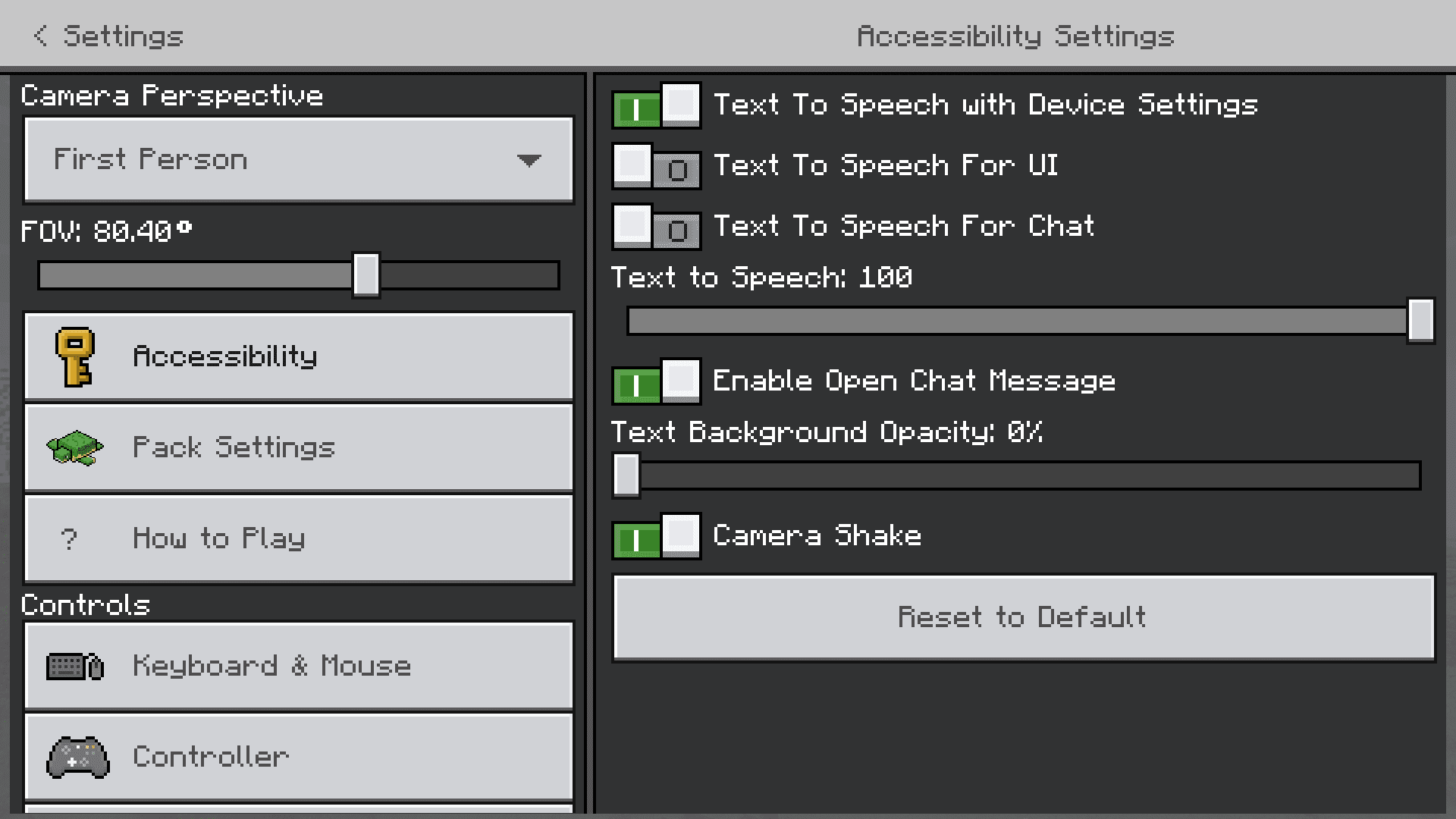
Installing LeGend’s UI:
The first step is to run the downloaded file and import the addon/texture into MCPE.
Second step: open Minecraft Pocket Edition and go to the settings of the world.
Third step: install the imported resource sets and add-ons for the world.
Step four: select the imported resource packages/add-on in each section and restart the mobile client.




Comments (0)