Noble PvP for Minecraft Pocket Edition 1.20
 Noble PvP for Minecraft is a unique modification that introduces various improvements related to the appearance of armor and weapons. As you may have guessed, this texture pack invites you to transform the PvP mode and make your gaming environment more convenient and friendlier.
Noble PvP for Minecraft is a unique modification that introduces various improvements related to the appearance of armor and weapons. As you may have guessed, this texture pack invites you to transform the PvP mode and make your gaming environment more convenient and friendlier.
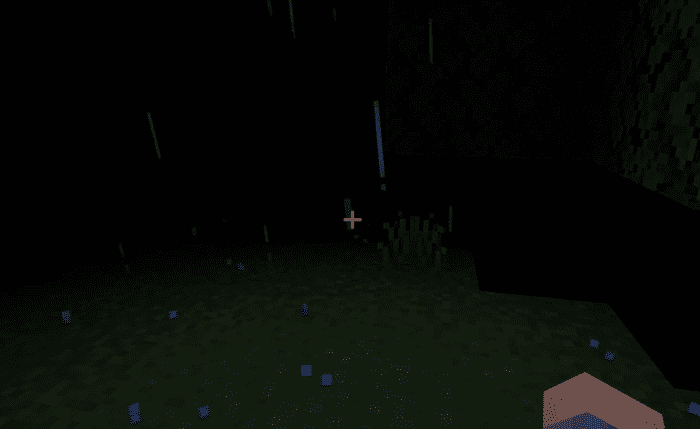
These features will surely please you and significantly increase the level of game performance. All you have to do is check out all the available transformations and embark on an exciting adventure that will make you happy. Feel free to use all your opportunities and enjoy the game. Please be sure that your performance in PvP will increase significantly.
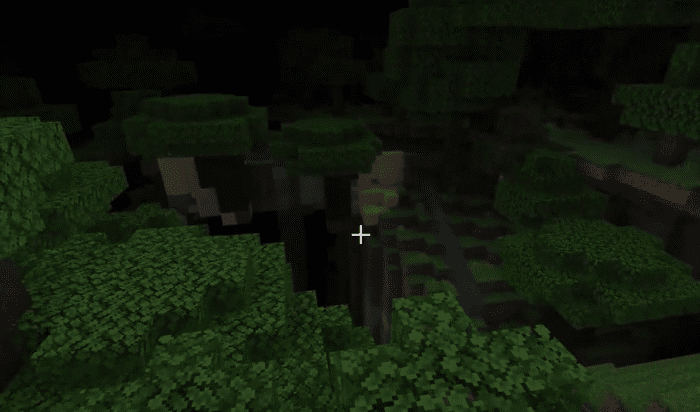
Installing Noble PvP:
The first step is to run the downloaded file and import the addon/texture into MCPE.
Second step: open Minecraft Pocket Edition and go to the settings of the world.
Third step: install the imported resource sets and add-ons for the world.
Step four: select the imported resource packages/add-on in each section and restart the mobile client.




Comments (0)