Programmer’s RTX for Minecraft Pocket Edition 1.20
 Programmer’s RTX for Minecraft is an excellent opportunity to embark on an exciting adventure that will delight you with various visual improvements. This texture pack invites you to take advantage of unique graphics settings that allow you to preserve classic textures but provide access to ray tracing.
Programmer’s RTX for Minecraft is an excellent opportunity to embark on an exciting adventure that will delight you with various visual improvements. This texture pack invites you to take advantage of unique graphics settings that allow you to preserve classic textures but provide access to ray tracing.
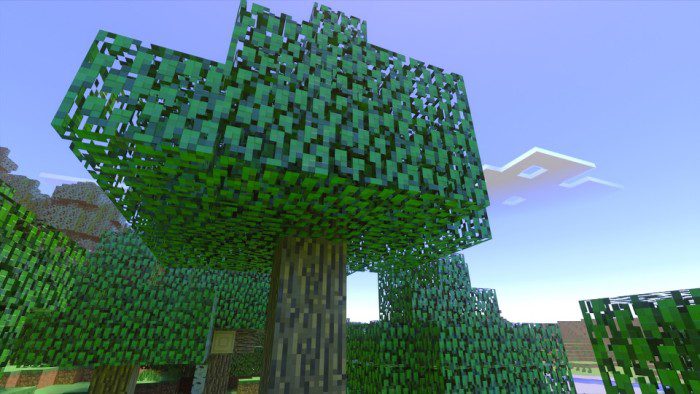
This approach will surely please you and help you achieve a good result. The main thing is to apply the new opportunities effectively and do your best to succeed. Remember that although the textures are classic, ray tracing will require good technical equipment. We wish you good luck and all the best!

Installing Programmer’s RTX:
The first step is to run the downloaded file and import the addon/texture into MCPE.
Second step: open Minecraft Pocket Edition and go to the settings of the world.
Third step: install the imported resource sets and add-ons for the world.
Step four: select the imported resource packages/add-on in each section and restart the mobile client.




Comments (0)