RGB Hotbars for Minecraft Pocket Edition 1.20
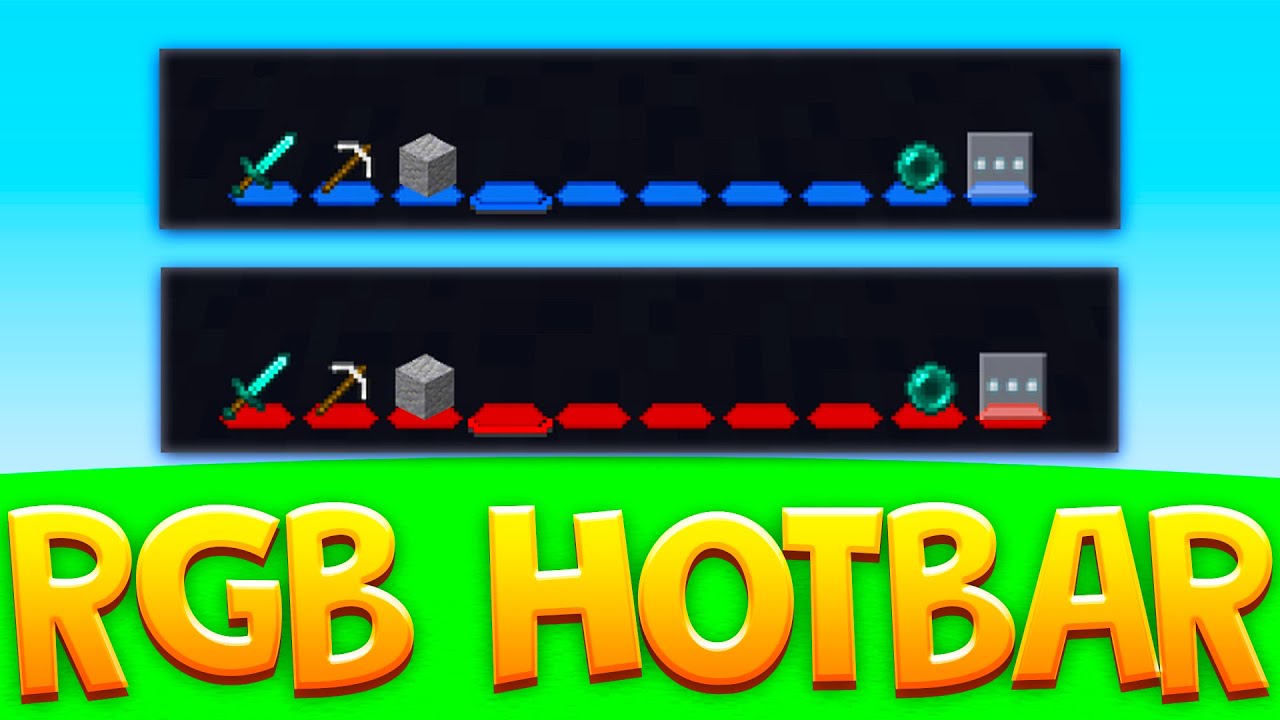 RGB Hotbars for Minecraft is a great texture pack that offers you to use basic settings for changing the color of your hotbars. This modification will help you make them unique, erase the borders, and change the color of the base.
RGB Hotbars for Minecraft is a great texture pack that offers you to use basic settings for changing the color of your hotbars. This modification will help you make them unique, erase the borders, and change the color of the base.
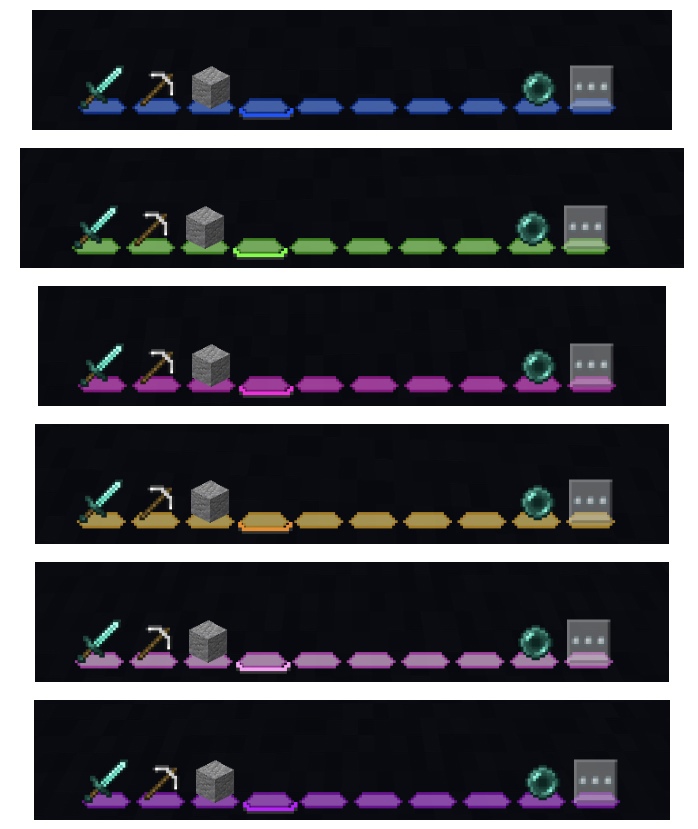
All these features will allow you to have a good time and enjoy your newly added opportunities. The main thing is to skillfully apply the available functions, fine-tune the appearance of hotbars, and do your best to succeed. Even this minimal change in your game world can have a beneficial effect on your entire adventure. We wish you good luck and all the best!

Installing RGB Hotbars:
The first step is to run the downloaded file and import the addon/texture into MCPE.
Second step: open Minecraft Pocket Edition and go to the settings of the world.
Third step: install the imported resource sets and add-ons for the world.
Step four: select the imported resource packages/add-on in each section and restart the mobile client.




Comments (0)