Royalty Armor for Minecraft Pocket Edition 1.20
 Do you like to enjoy new visual elements? We invite you to install Royalty Armor for Minecraft. This texture pack invites you to embark on an exciting adventure, which will surely delight you and give you a great chance to succeed.
Do you like to enjoy new visual elements? We invite you to install Royalty Armor for Minecraft. This texture pack invites you to embark on an exciting adventure, which will surely delight you and give you a great chance to succeed.
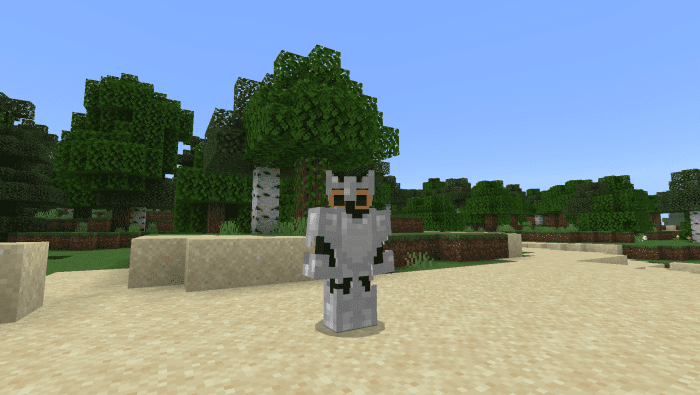
All that is required is attentiveness and willingness to study the armor and elytra in detail. This approach will surely please you with its level of quality and other interesting details that are inherently unique. Feel free to skillfully use your new opportunities and achieve good results. The updated uniform will add a lot of positive emotions. We wish you good luck and success!

Installing Royalty Armor:
The first step is to run the downloaded file and import the addon/texture into MCPE.
Second step: open Minecraft Pocket Edition and go to the settings of the world.
Third step: install the imported resource sets and add-ons for the world.
Step four: select the imported resource packages/add-on in each section and restart the mobile client.




Comments (0)