Skyoverlay & Capes for Minecraft Pocket Edition 1.20
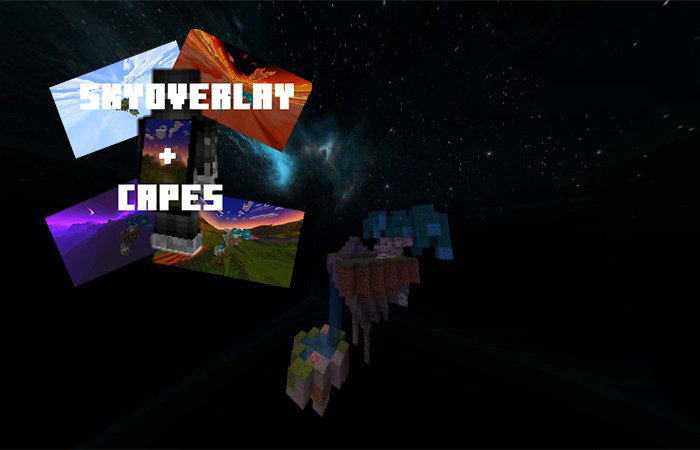 Skyoverlay & Capes for Minecraft is an excellent opportunity to transform the game world with the ability to choose cube maps and capes for the main character. The author offers many unusual improvements that help you transform the world and enjoy every moment of your game.
Skyoverlay & Capes for Minecraft is an excellent opportunity to transform the game world with the ability to choose cube maps and capes for the main character. The author offers many unusual improvements that help you transform the world and enjoy every moment of your game.
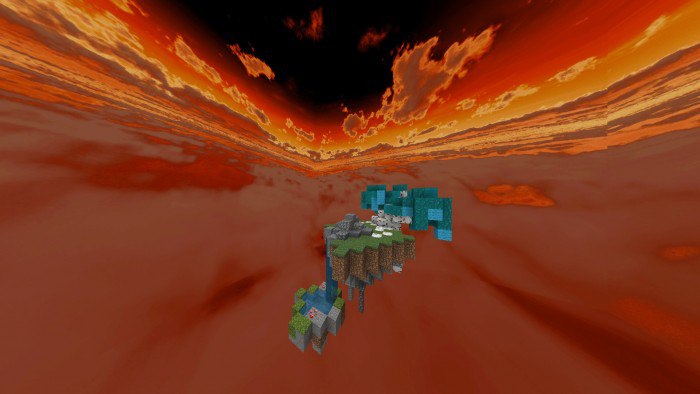
This texture pack will introduce numerous options to improve your gaming experience and add impressive features to increase your interest in this unforgettable Minecraft adventure. Remember that this unique modification introduces six cube maps and the corresponding capes. We wish you good luck and success in your adventure!

Installing Skyoverlay & Capes:
The first step is to run the downloaded file and import the addon/texture into MCPE.
Second step: open Minecraft Pocket Edition and go to the settings of the world.
Third step: install the imported resource sets and add-ons for the world.
Step four: select the imported resource packages/add-on in each section and restart the mobile client.




Comments (0)