StarSwept for Minecraft Pocket Edition 1.20
 Equipment is a crucial element of your gaming adventure. Therefore, you should not neglect modifications related to the visual design of the game. In this regard, we invite you to install StarSwept for Minecraft.
Equipment is a crucial element of your gaming adventure. Therefore, you should not neglect modifications related to the visual design of the game. In this regard, we invite you to install StarSwept for Minecraft.

This texture pack is unique since it allows players to update the appearance of their gaming equipment and make it related to the theme of permafrost and birds. At first, this feature may seem strange. But please don’t rush to conclusions! It is better to start using your new capabilities effectively and do your best to improve your gaming experience. We wish you good luck and all the best in your adventure!
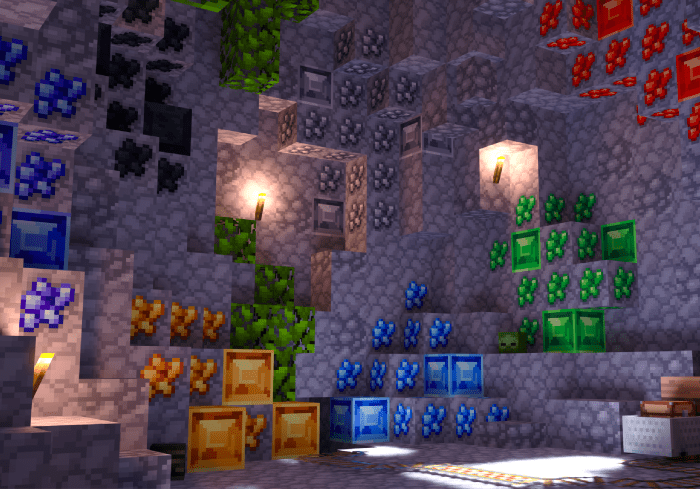
Installing StarSwept:
The first step is to run the downloaded file and import the addon/texture into MCPE.
Second step: open Minecraft Pocket Edition and go to the settings of the world.
Third step: install the imported resource sets and add-ons for the world.
Step four: select the imported resource packages/add-on in each section and restart the mobile client.




Comments (0)