Stormilla for Minecraft Pocket Edition 1.20
 To diversify your adventure in the open spaces of Minecraft, we invite you to install Stormilla for Minecraft. The author of this texture pack offers you to go on an exciting adventure around the world full of various upgraded blocks.
To diversify your adventure in the open spaces of Minecraft, we invite you to install Stormilla for Minecraft. The author of this texture pack offers you to go on an exciting adventure around the world full of various upgraded blocks.
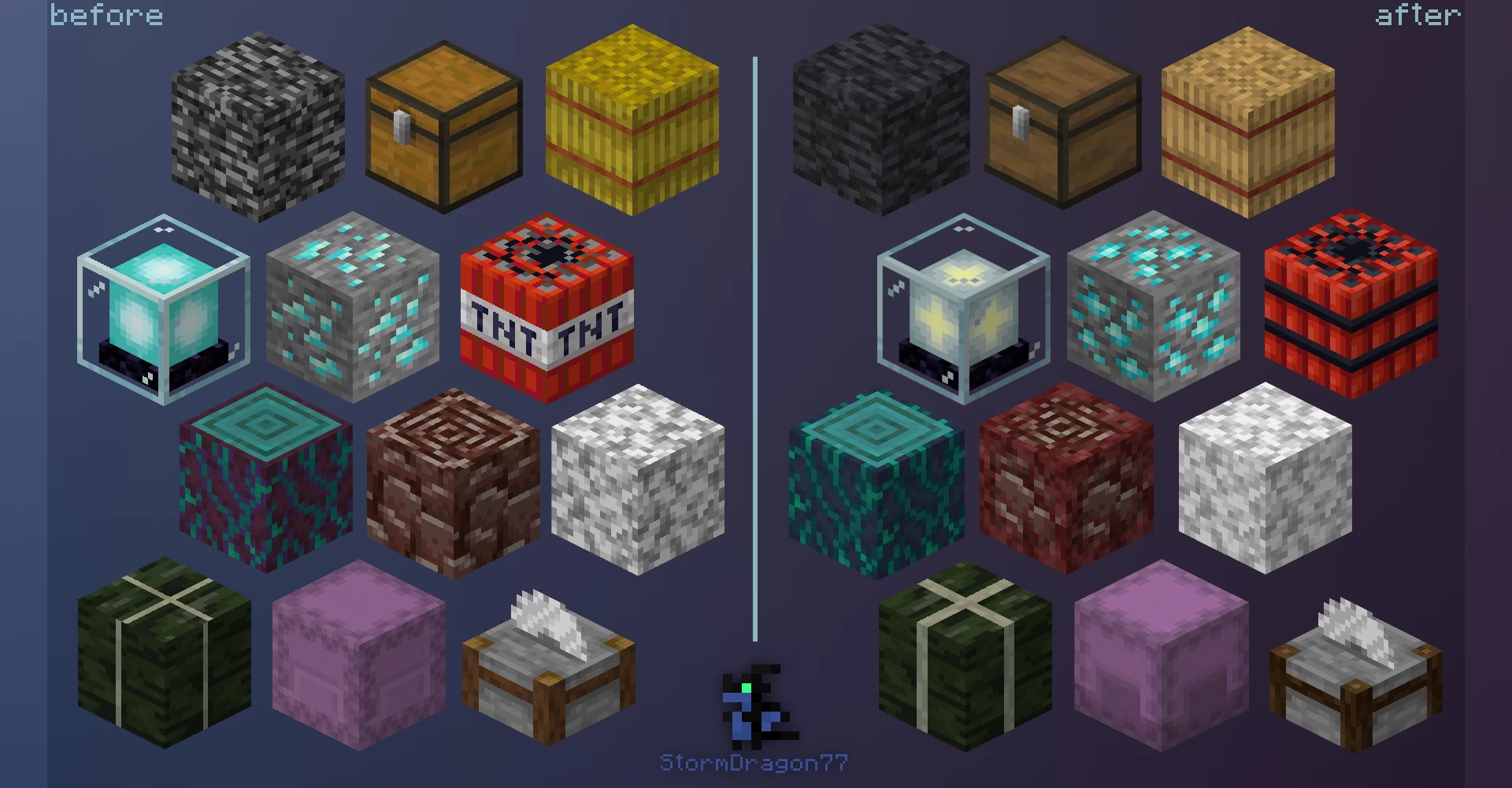
The author has made every effort to change numerous block elements and is happy to demonstrate his improvements. For example, many blocks will receive softer colors, become clearer, and look more attractive and visually pleasing. It is difficult to convey their visual transformation in words. Therefore, we invite you to try out these new features and draw the appropriate conclusions.

Installing Stormilla:
The first step is to run the downloaded file and import the addon/texture into MCPE.
Second step: open Minecraft Pocket Edition and go to the settings of the world.
Third step: install the imported resource sets and add-ons for the world.
Step four: select the imported resource packages/add-on in each section and restart the mobile client.




Comments (0)