Trees Plus+ for Minecraft Pocket Edition 1.20
 Trees Plus+ for Minecraft is an excellent example of how you can transform the game world using regular natural influences. Thanks to the transformation of leaves, trees, etc., you can use the newly added features that will improve the quality of your gaming environment several times and allow you to achieve the desired result in your exciting adventure without any problems.
Trees Plus+ for Minecraft is an excellent example of how you can transform the game world using regular natural influences. Thanks to the transformation of leaves, trees, etc., you can use the newly added features that will improve the quality of your gaming environment several times and allow you to achieve the desired result in your exciting adventure without any problems.
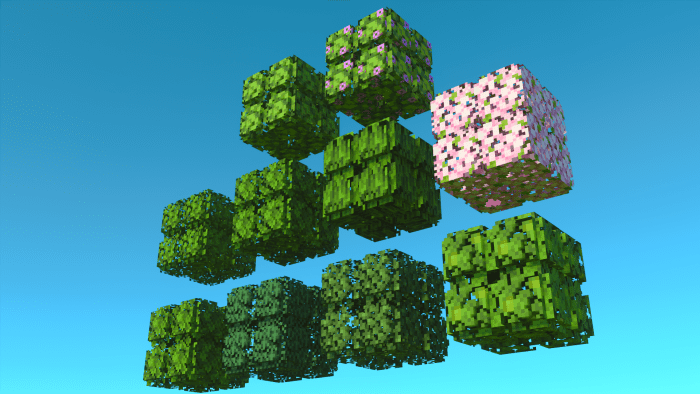
Please don’t rush to conclusions since your main goal is to enjoy your highly detailed environment and the improved atmosphere of the world around you. We invite you not to waste time and have fun in your updated gaming environment.
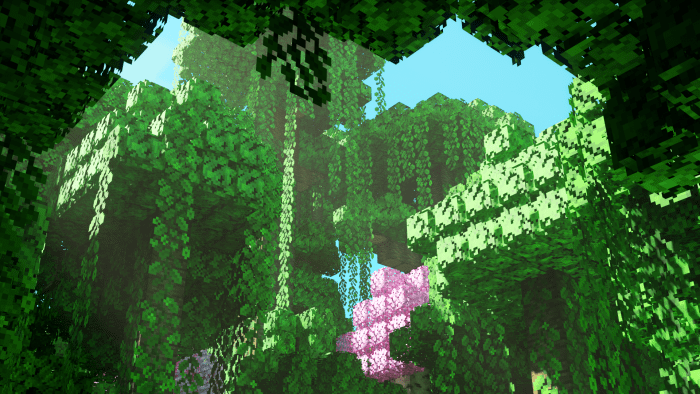
Installing Trees Plus+:
The first step is to run the downloaded file and import the addon/texture into MCPE.
Second step: open Minecraft Pocket Edition and go to the settings of the world.
Third step: install the imported resource sets and add-ons for the world.
Step four: select the imported resource packages/add-on in each section and restart the mobile client.




Comments (0)