Unity for Minecraft Pocket Edition 1.20
 Unity for Minecraft is an excellent modification that allows you to achieve the desired result without much problem and enjoy the uniformity of your gaming environment. The author of this texture pack has done his best to transform vanilla textures to improve the game perception.
Unity for Minecraft is an excellent modification that allows you to achieve the desired result without much problem and enjoy the uniformity of your gaming environment. The author of this texture pack has done his best to transform vanilla textures to improve the game perception.
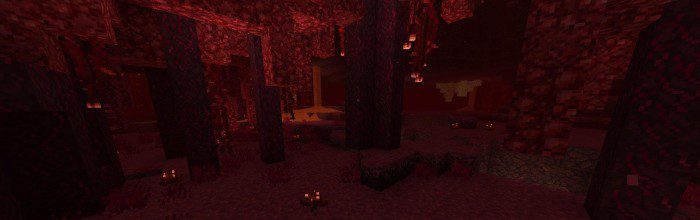
These changes will help you improve your gaming experience and feel the game atmosphere. The main thing is to gain maximum pleasure from your future game and succeed in your game. This unique approach allows you to immerse yourself in the game and enjoy numerous details. We wish you a pleasant adventure!
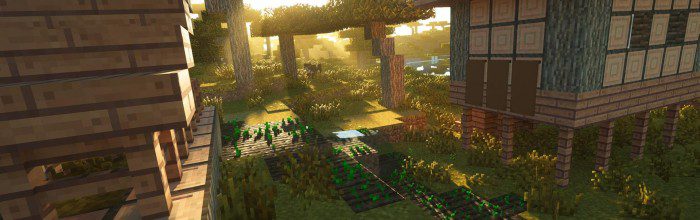
Installing Unity:
The first step is to run the downloaded file and import the addon/texture into MCPE.
Second step: open Minecraft Pocket Edition and go to the settings of the world.
Third step: install the imported resource sets and add-ons for the world.
Step four: select the imported resource packages/add-on in each section and restart the mobile client.




Comments (0)