AD FPS Booster for Minecraft Pocket Edition 1.21
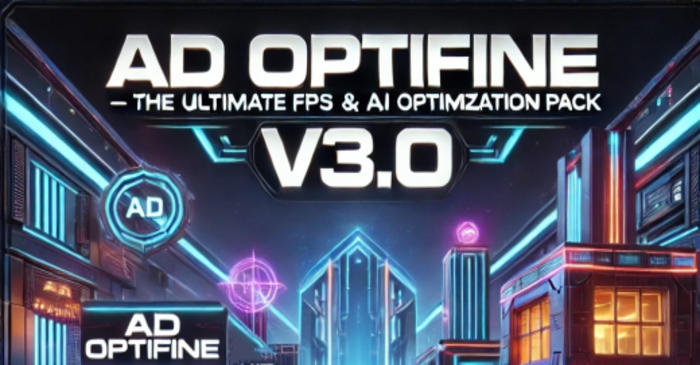
If you have long been looking for a way to significantly improve performance, we recommend using AD FPS Booster add-on for Minecraft. Thanks to the new developments, you will be able to experience a high level of performance, achieved through automatic AI-based generation.
Although it may sound complicated, in fact, all you need to do is embark on an exciting adventure and personally evaluate the results. You will surely be surprised at how high-quality the environment looks and how little it demands in terms of technical equipment.
Installing AD FPS Booster:
The first step is to run the downloaded file and import the addon/texture into MCPE.
Second step: open Minecraft Pocket Edition and go to the settings of the world.
Third step: install the imported resource sets and add-ons for the world.
Step four: select the imported resource packages/add-on in each section and restart the mobile client.




Comments (0)