Better Outlined Ores for Minecraft Pocket Edition 1.21
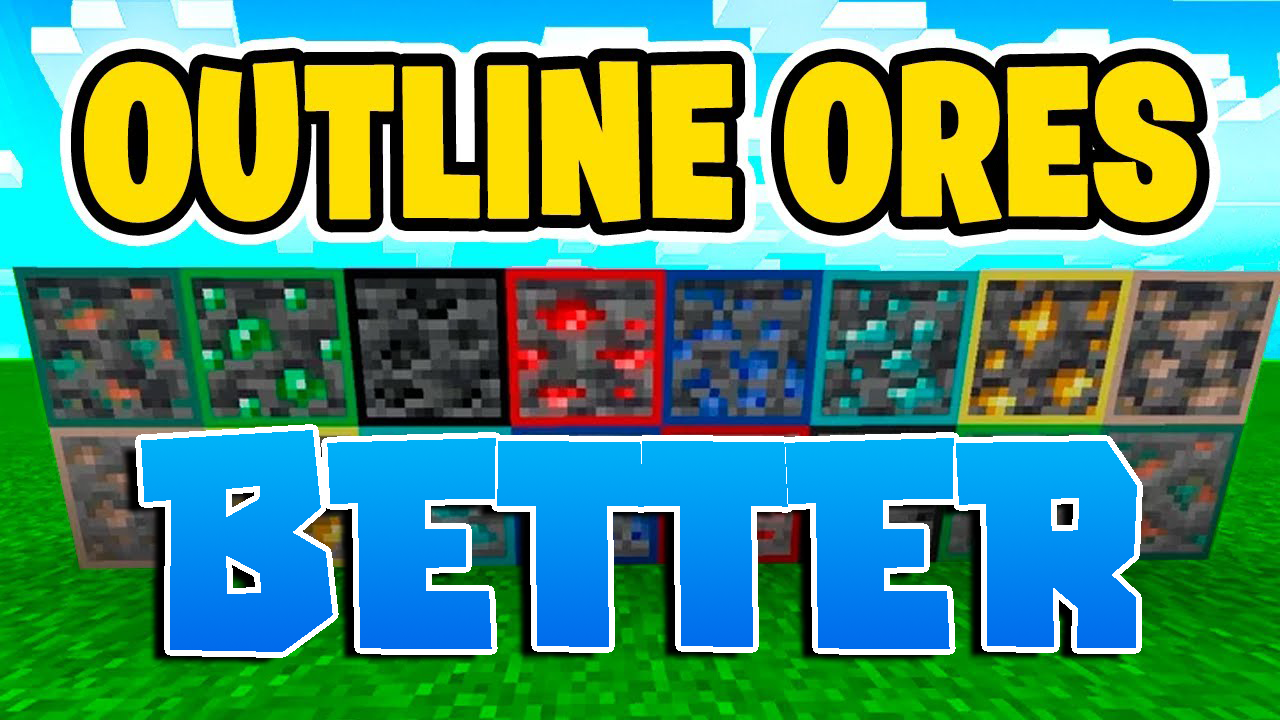
Better Outlined Ores for Minecraft is a special visual modification that introduces better outlines for various ore blocks. The author of this new texture pack has added distinctive elements for each block and increased the resolution quality to x32.
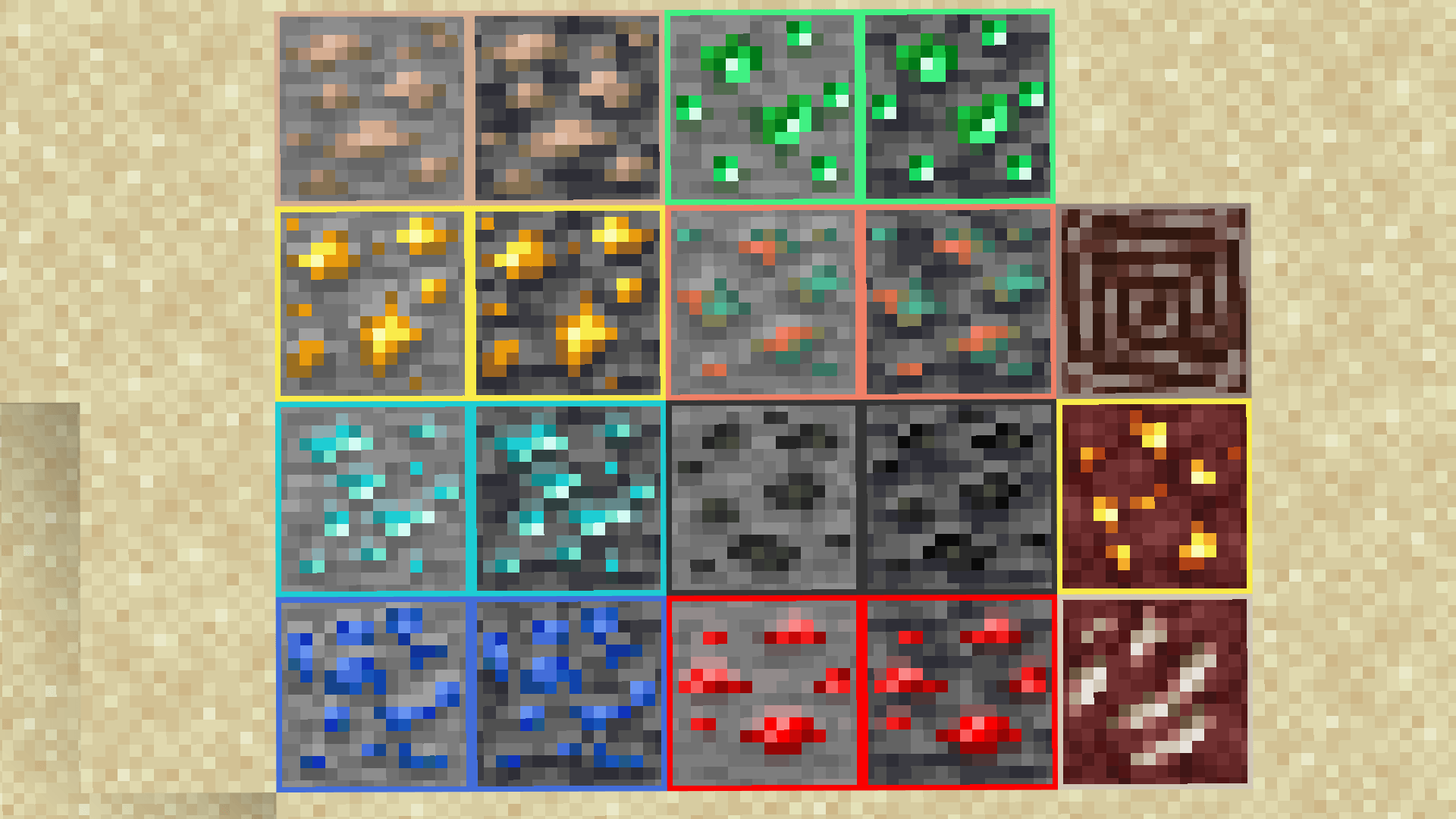
That’s why the main thing is to check out these newly added features and embark on an unforgettable adventure that will surely please you. Your goal is to use the new improvements effectively and increase the speed of mining valuable resources that will look several times more vibrant. We wish you good luck and all the best in your exciting gaming adventure!
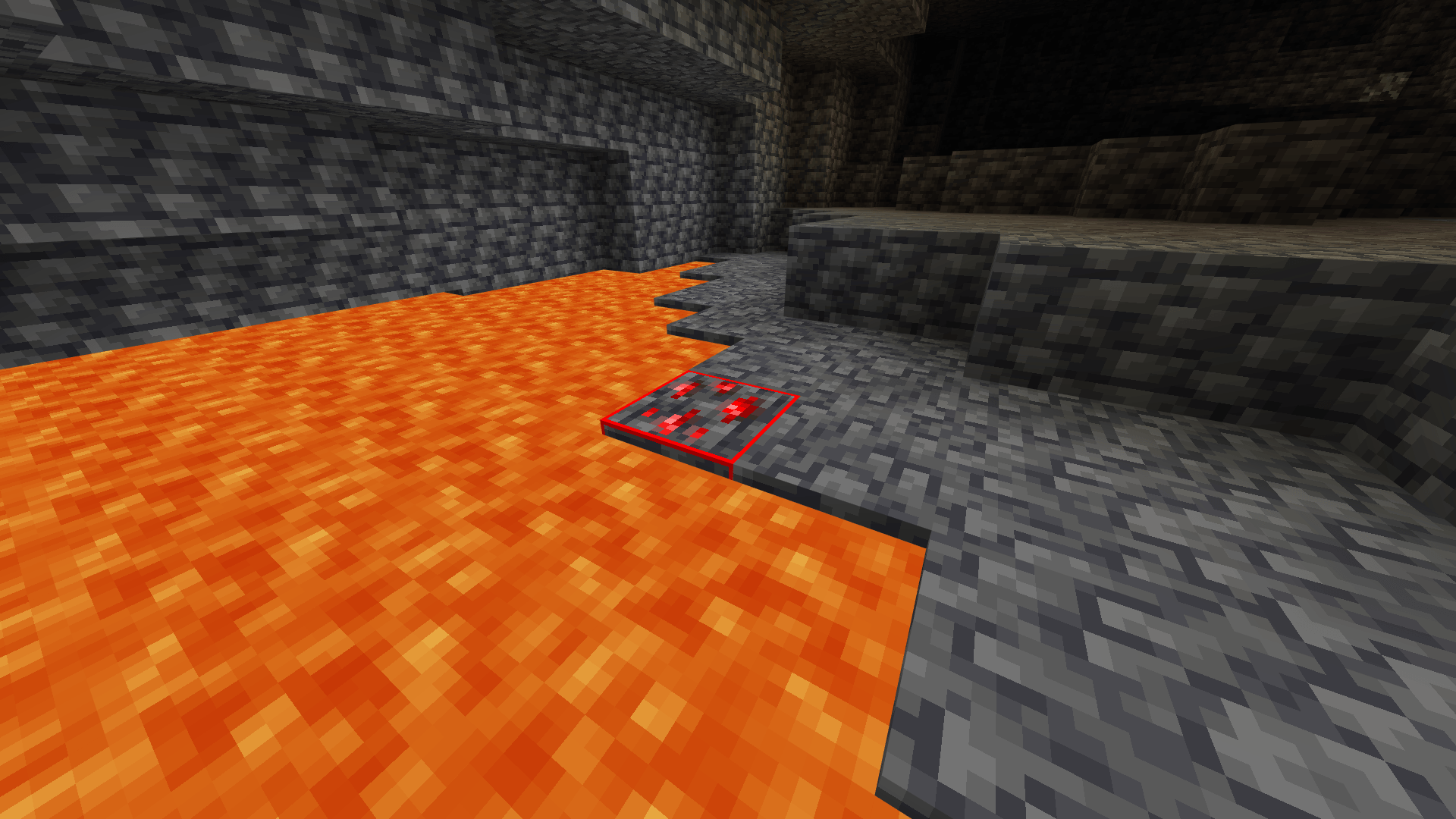
Installing Better Outlined Ores:
The first step is to run the downloaded file and import the addon/texture into MCPE.
Second step: open Minecraft Pocket Edition and go to the settings of the world.
Third step: install the imported resource sets and add-ons for the world.
Step four: select the imported resource packages/add-on in each section and restart the mobile client.




Comments (0)