Black [128x] for Minecraft Pocket Edition 1.21
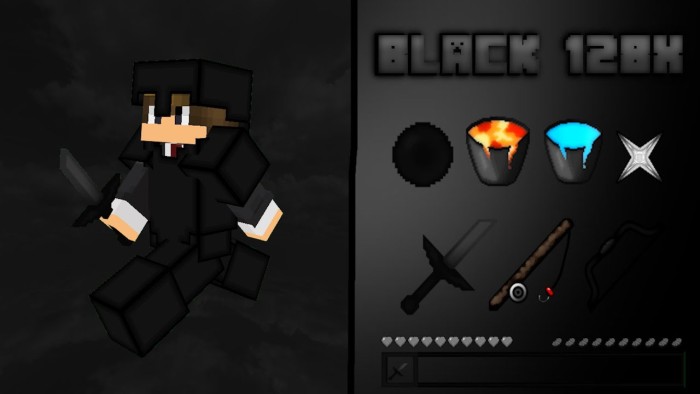
Do you often see some black objects have blurry outlines and impact the gaming environment by decreasing visibility? In this case, we invite you to pay attention to Black [128x] for Minecraft.

This texture pack allows you to embark on an exciting adventure and check out the work of the author, who has significantly increased the quality of black objects, thanks to which they have become more visible and distinguishable. Therefore, you should probably take advantage of these new features and enjoy the quality of the new design. We wish you good luck and all the best in your adventure!

Installing Black [128x]:
The first step is to run the downloaded file and import the addon/texture into MCPE.
Second step: open Minecraft Pocket Edition and go to the settings of the world.
Third step: install the imported resource sets and add-ons for the world.
Step four: select the imported resource packages/add-on in each section and restart the mobile client.




Comments (0)