Clear Trial Chamber Vaults for Minecraft Pocket Edition 1.21

Have you ever had problems with the visual perception of rotating objects in your game world? In this case, we invite you to pay attention to Clear Trial Chamber Vaults for Minecraft.
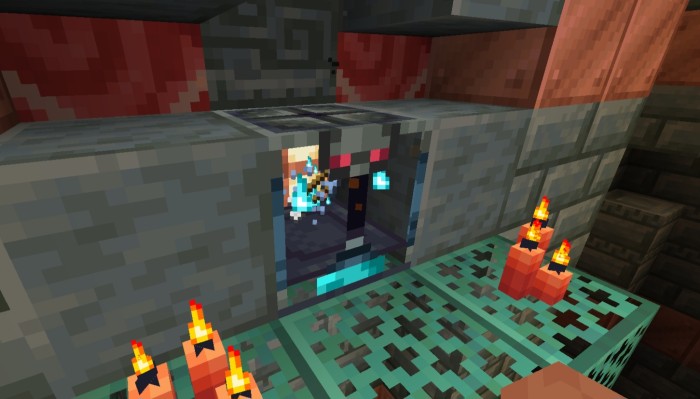
Thanks to these new improvements, such elements will finally remove all the unnecessary pixels and become more visually distinguishable. The main thing is to use the new element correctly and enjoy every moment of your gaming adventure. This unique add-on will help you distinguish all the necessary objects and immediately make the right decisions regarding further actions. We wish you good luck in your future game!

Installing Clear Trial Chamber Vaults:
The first step is to run the downloaded file and import the addon/texture into MCPE.
Second step: open Minecraft Pocket Edition and go to the settings of the world.
Third step: install the imported resource sets and add-ons for the world.
Step four: select the imported resource packages/add-on in each section and restart the mobile client.




Comments (0)