Dark Mode Theme for Minecraft Pocket Edition 1.21

Dark Mode Theme for Minecraft is an excellent opportunity to embark on an unforgettable adventure and enjoy your updated game interface. As you may have guessed, this texture pack introduces many changes to improve the interface, thus allowing you to get positive emotions.

The author of this add-on will probably please fans of the dark interface and make the gaming environment look several times more impressive. Although there are a lot of such improvements, you can get many well-designed details that will transform the game world beyond recognition. We wish you good luck and all the best in your adventure!
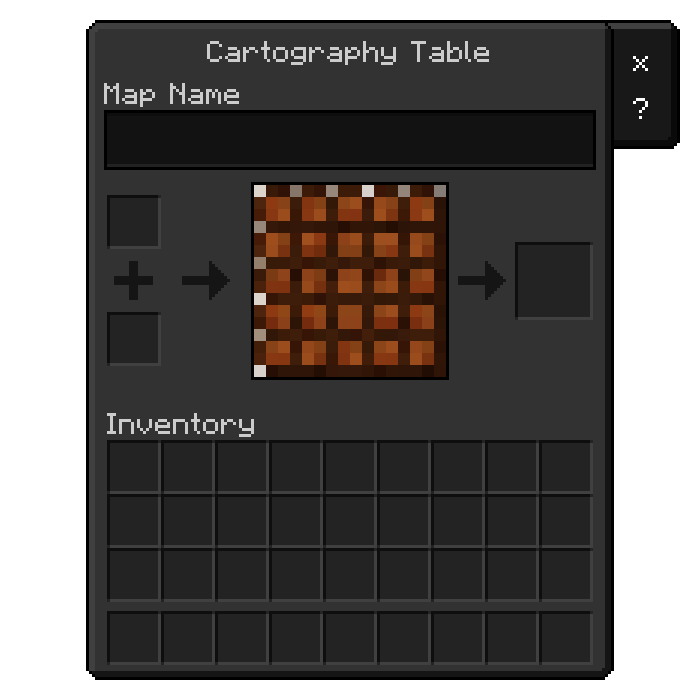
Installing Dark Mode Theme:
The first step is to run the downloaded file and import the addon/texture into MCPE.
Second step: open Minecraft Pocket Edition and go to the settings of the world.
Third step: install the imported resource sets and add-ons for the world.
Step four: select the imported resource packages/add-on in each section and restart the mobile client.




Comments (0)