Gamma Optimizer for Minecraft Pocket Edition 1.21
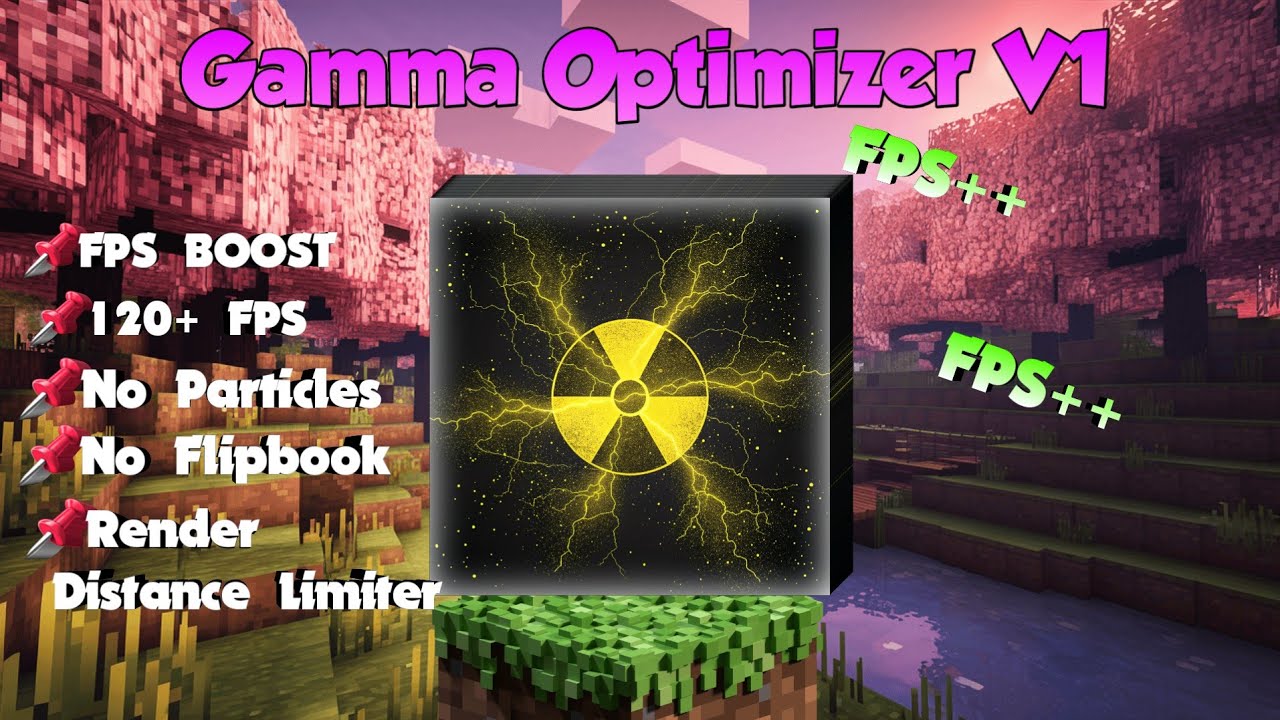
Do you need an optimized pack for the game world? Would you like to remove all the unnecessary effects that load the launcher? Feel free to install Gamma Optimizer for Minecraft, where the developer has done his best to make one of the “lightest” packs for Minecraft players.

This pack removes some types of particles and animation, so the game provides a smoother picture, although the quality of the graphics does not suffer much. If you do not have a powerful computer on which you play Minecraft, this texture pack will help you enjoy the gameplay without fine-tuning.

Installing Gamma Optimizer:
The first step is to run the downloaded file and import the addon/texture into MCPE.
Second step: open Minecraft Pocket Edition and go to the settings of the world.
Third step: install the imported resource sets and add-ons for the world.
Step four: select the imported resource packages/add-on in each section and restart the mobile client.




Comments (0)