GUI Revision for Minecraft Pocket Edition 1.21
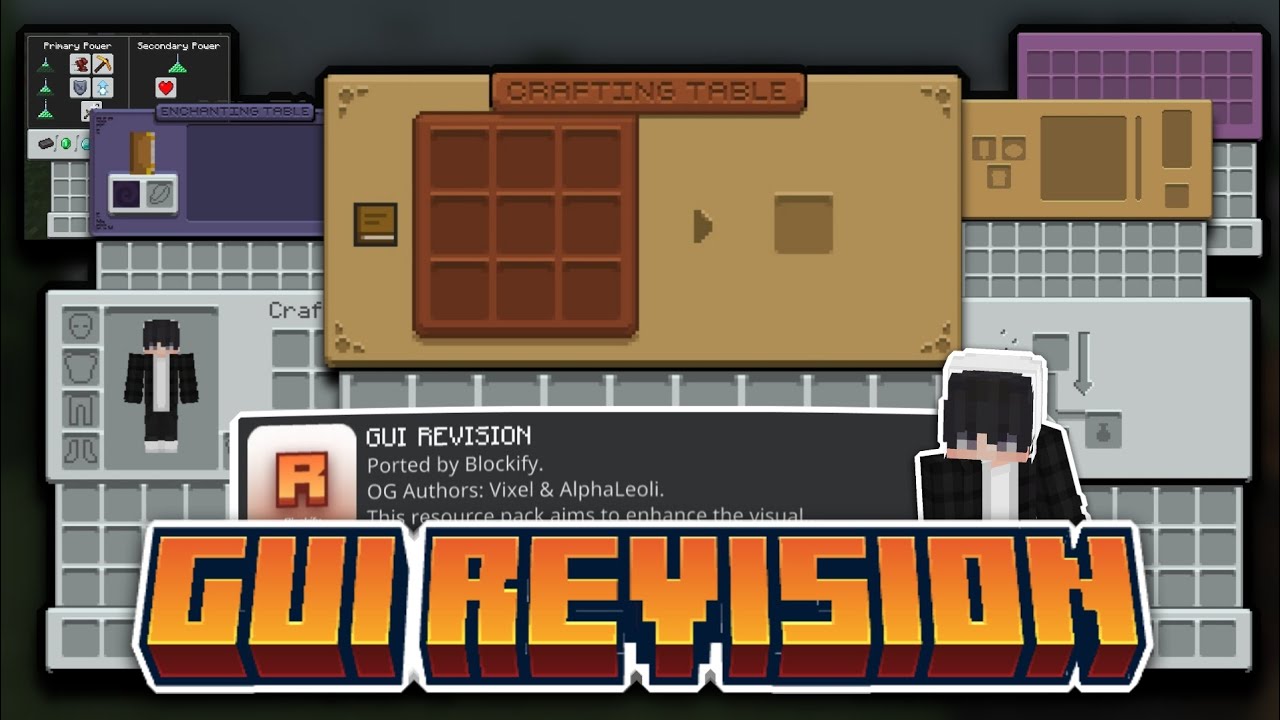
GUI Revision for Minecraft is an interesting interface design option that will surely please you and allow you to get a lot of pleasant emotions from the gameplay. This time the author offers a complete rework of the interface, which will now look not only original but also quite interesting.

Almost every interface window, through which you can interact with various elements, will receive an original design. At first, you will need to get used to it, and then you will gladly use it all to gain new impressions.

Installing GUI Revision:
The first step is to run the downloaded file and import the addon/texture into MCPE.
Second step: open Minecraft Pocket Edition and go to the settings of the world.
Third step: install the imported resource sets and add-ons for the world.
Step four: select the imported resource packages/add-on in each section and restart the mobile client.




Comments (0)