Invisible & Glow Item Frame for Minecraft Pocket Edition 1.21

Various visual additions can sometimes bring truly noticeable changes. For example, the Invisible & Glow Item Frame mod for Minecraft makes significant changes in the display of your inventory items.
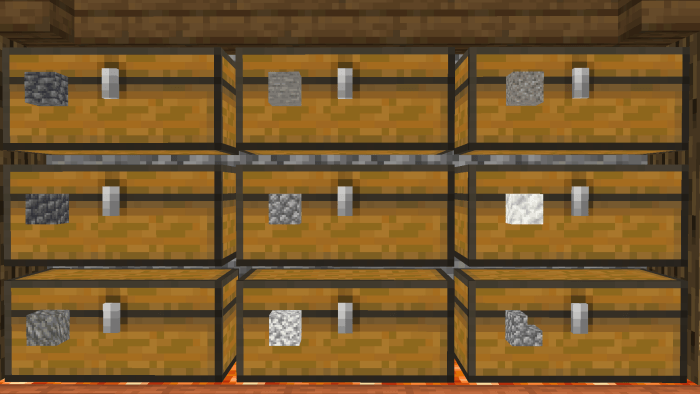
If earlier the item designation was limited to a separate frame with a filled background, then after installing the addition, all this will disappear, and the items will be displayed as if suspended in the air. It looks somewhat specific but fits perfectly into the game, especially when you use items as decorative elements.

Installing Invisible & Glow Item Frame:
The first step is to run the downloaded file and import the addon/texture into MCPE.
Second step: open Minecraft Pocket Edition and go to the settings of the world.
Third step: install the imported resource sets and add-ons for the world.
Step four: select the imported resource packages/add-on in each section and restart the mobile client.




Comments (0)