More Beautiful Water for Minecraft Pocket Edition 1.21

To get new impressions from the gameplay, it will be enough not only to spend time pleasantly but also to use various visual additions. For example, you can use the More Beautiful Water addition for Minecraft, thanks to which you will be able to easily transform the environment.
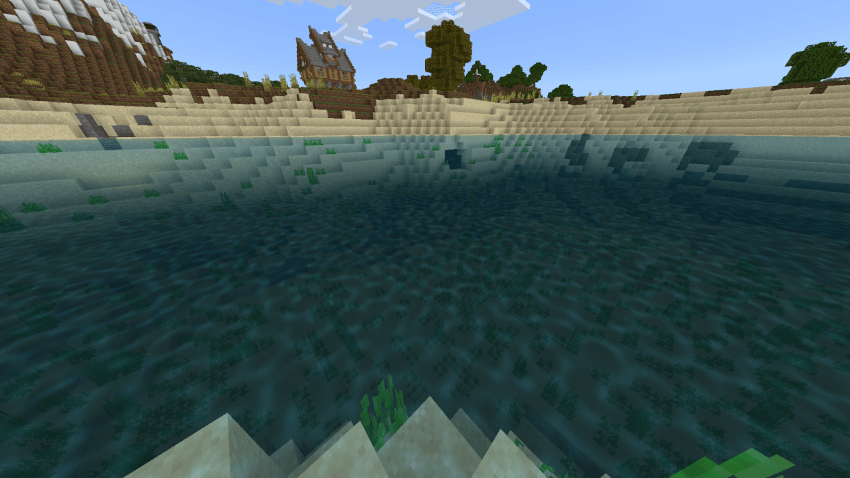
Mostly, all changes will be related to water, and now it will look many times better due to changes in transparency and the addition of new decorative elements. Go to the nearest body of water and personally evaluate all the changes.
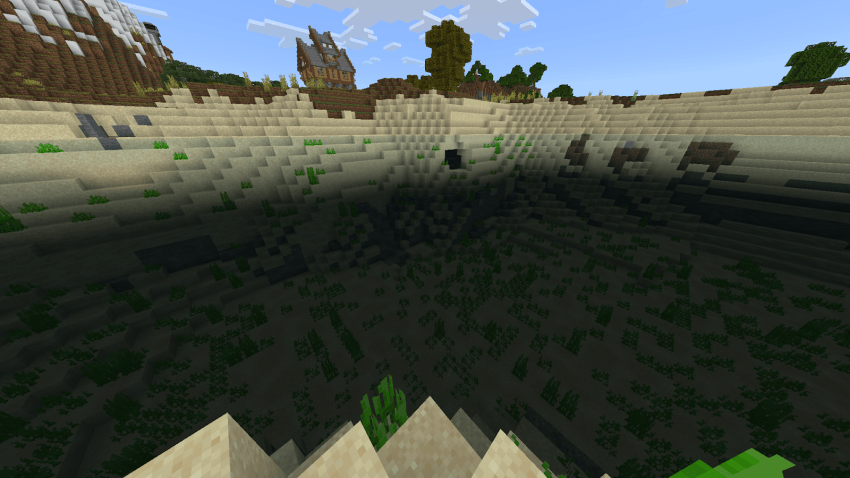
Installing More Beautiful Water:
The first step is to run the downloaded file and import the addon/texture into MCPE.
Second step: open Minecraft Pocket Edition and go to the settings of the world.
Third step: install the imported resource sets and add-ons for the world.
Step four: select the imported resource packages/add-on in each section and restart the mobile client.




Comments (0)