Nexus RTX for Minecraft Pocket Edition 1.21

Would you like to add realistic graphics to the game by installing Nexus RTX for Minecraft? This texture pack will add global illumination, shadows, PBR texture support (the ability to fine-tune with shaders), depth, sharpness, water reflection, high-quality textures, and other elements.
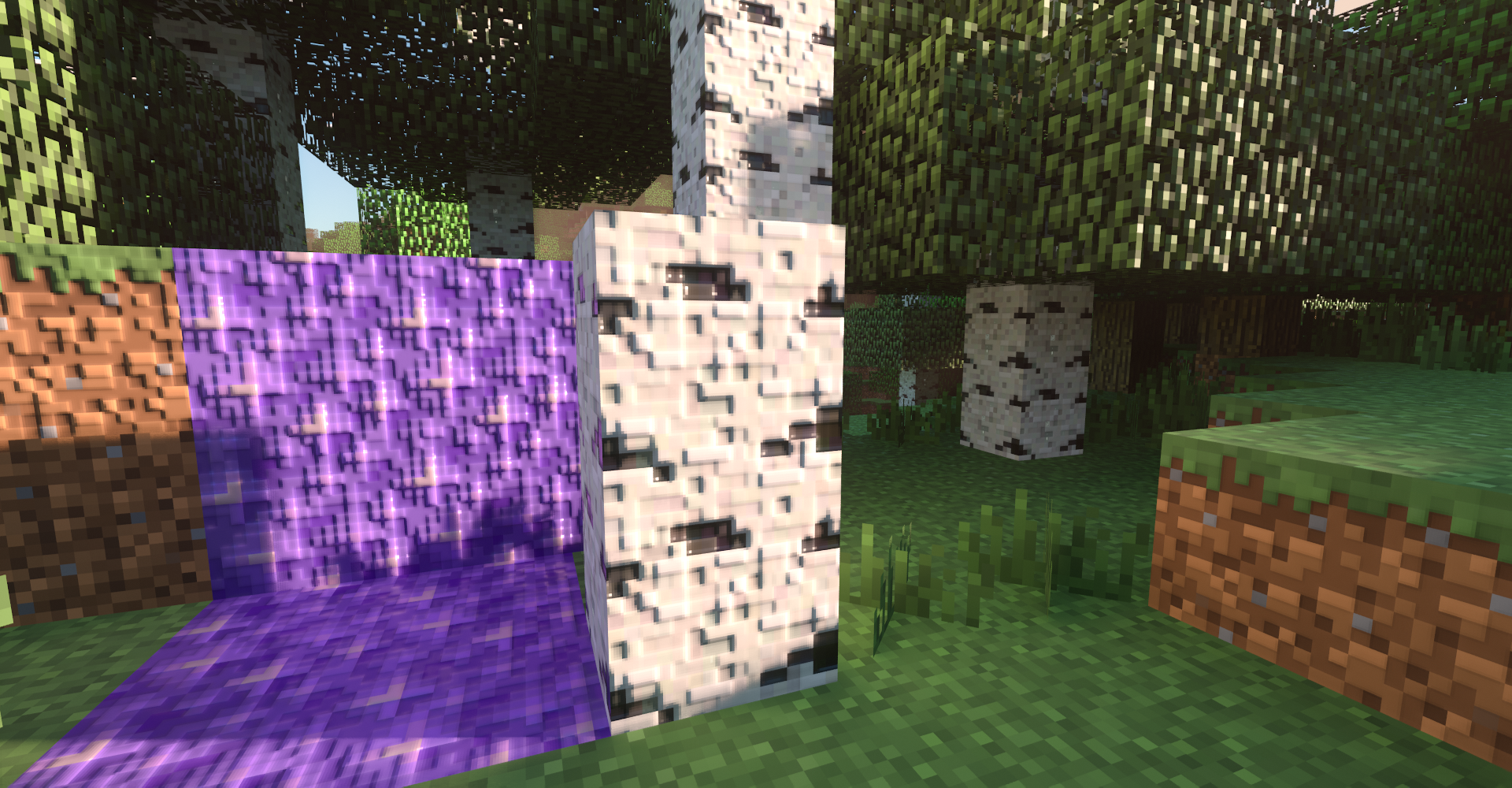
It is one of the best packs for transforming the game and adding realism, thus allowing you to change the standard game world in a few clicks. At the same time, the game world preserves the so-called “classic aesthetics,” which is essential for most players who like to play vanilla Minecraft.
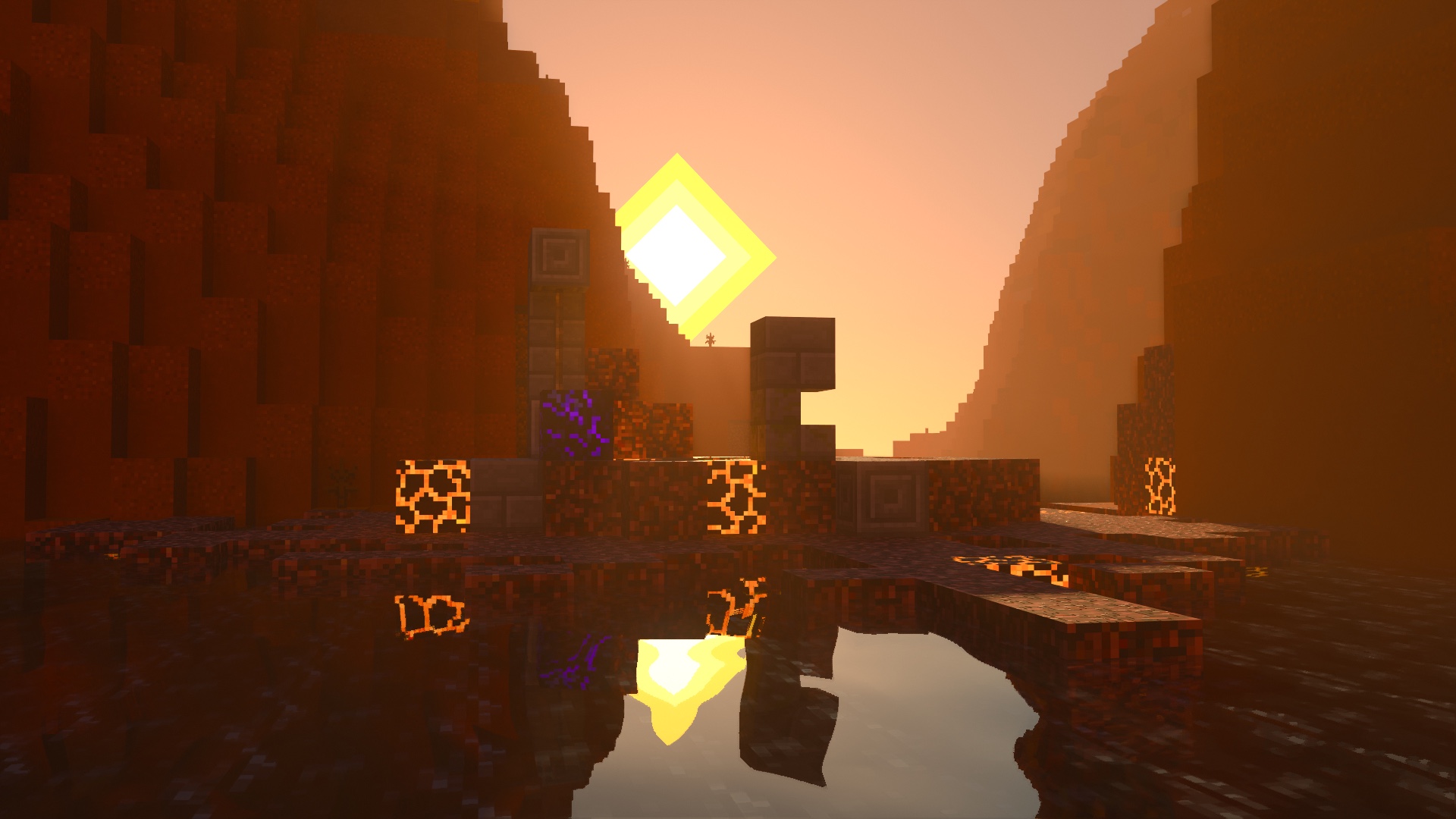
Installing Nexus RTX:
The first step is to run the downloaded file and import the addon/texture into MCPE.
Second step: open Minecraft Pocket Edition and go to the settings of the world.
Third step: install the imported resource sets and add-ons for the world.
Step four: select the imported resource packages/add-on in each section and restart the mobile client.




Comments (0)