Prizma Shader for Minecraft Pocket Edition 1.21

Prizma Shader for Minecraft is an excellent opportunity to transform the gaming environment with a unique 3D element associated with the relief. In simple terms, you will see a transformation of the effect design, thus allowing you to improve your gaming experience.

Remember that the main thing is to embark on an unforgettable adventure and check out all the newly added improvements that will delight you with their elements. The gaming environment will look several times better and allow you to enjoy every moment of your exciting adventure. We wish you all the best in your future game!
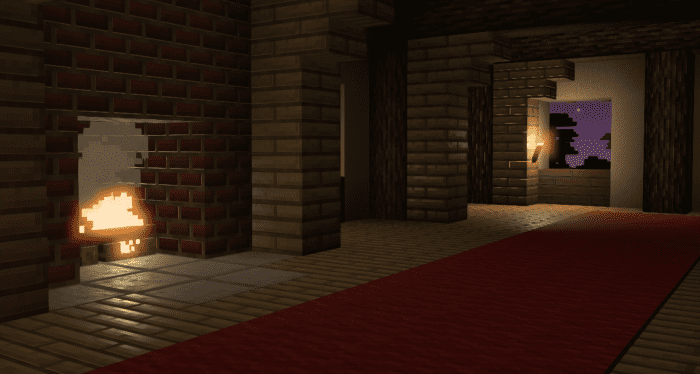
Installing Prizma Shader:
The first step is to run the downloaded file and import the addon/texture into MCPE.
Second step: open Minecraft Pocket Edition and go to the settings of the world.
Third step: install the imported resource sets and add-ons for the world.
Step four: select the imported resource packages/add-on in each section and restart the mobile client.




Comments (0)