Seasons Realism for Minecraft Pocket Edition 1.21
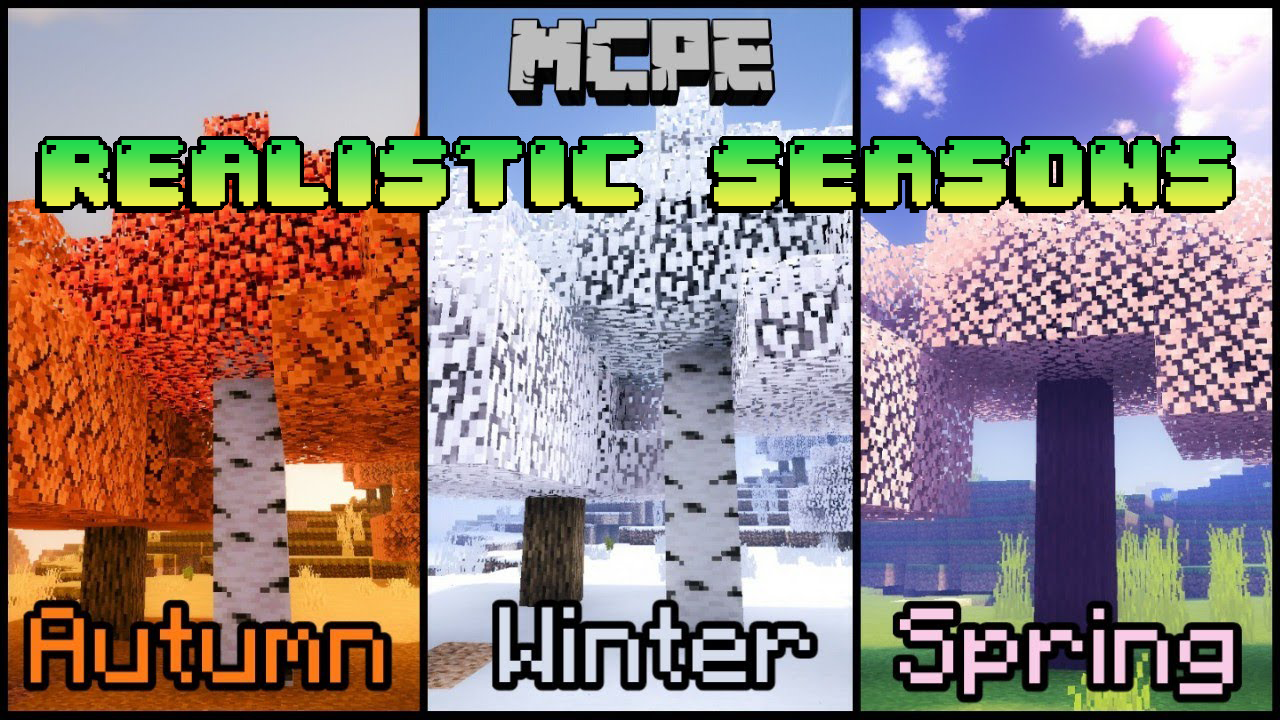
Global add-ons will always please players with their redesigned features and unique approach to new transformations. Therefore, we invite you to pay attention to Seasons Realism for Minecraft.

The author of this texture pack suggests using the automatic seasonality change system in your virtual world to make it look more realistic. During your adventure, you will see how the environment changes and how it corresponds to the time of year. This unique approach will probably allow you to have a good time and enjoy the updated atmosphere of the gaming environment.

Installing Seasons Realism:
The first step is to run the downloaded file and import the addon/texture into MCPE.
Second step: open Minecraft Pocket Edition and go to the settings of the world.
Third step: install the imported resource sets and add-ons for the world.
Step four: select the imported resource packages/add-on in each section and restart the mobile client.




Comments (0)