Dark Paintings for Minecraft 1.16
 To beautifully decorate your environment, you should necessarily use the Dark Paintings add-on for Minecraft. Thanks to such an opportunity, you can expect a variety of interesting paintings. They will be presented in pixel format and become the basis for a good pastime.
To beautifully decorate your environment, you should necessarily use the Dark Paintings add-on for Minecraft. Thanks to such an opportunity, you can expect a variety of interesting paintings. They will be presented in pixel format and become the basis for a good pastime.

All because now you will have a large number of different and interesting drawings featuring pixel design and a pleasant color combination. It will be enough just to find a place to hang them, and you can enjoy a favorable environment. Do not worry — this result will surely please you and become the basis for active playing. We wish you good luck!
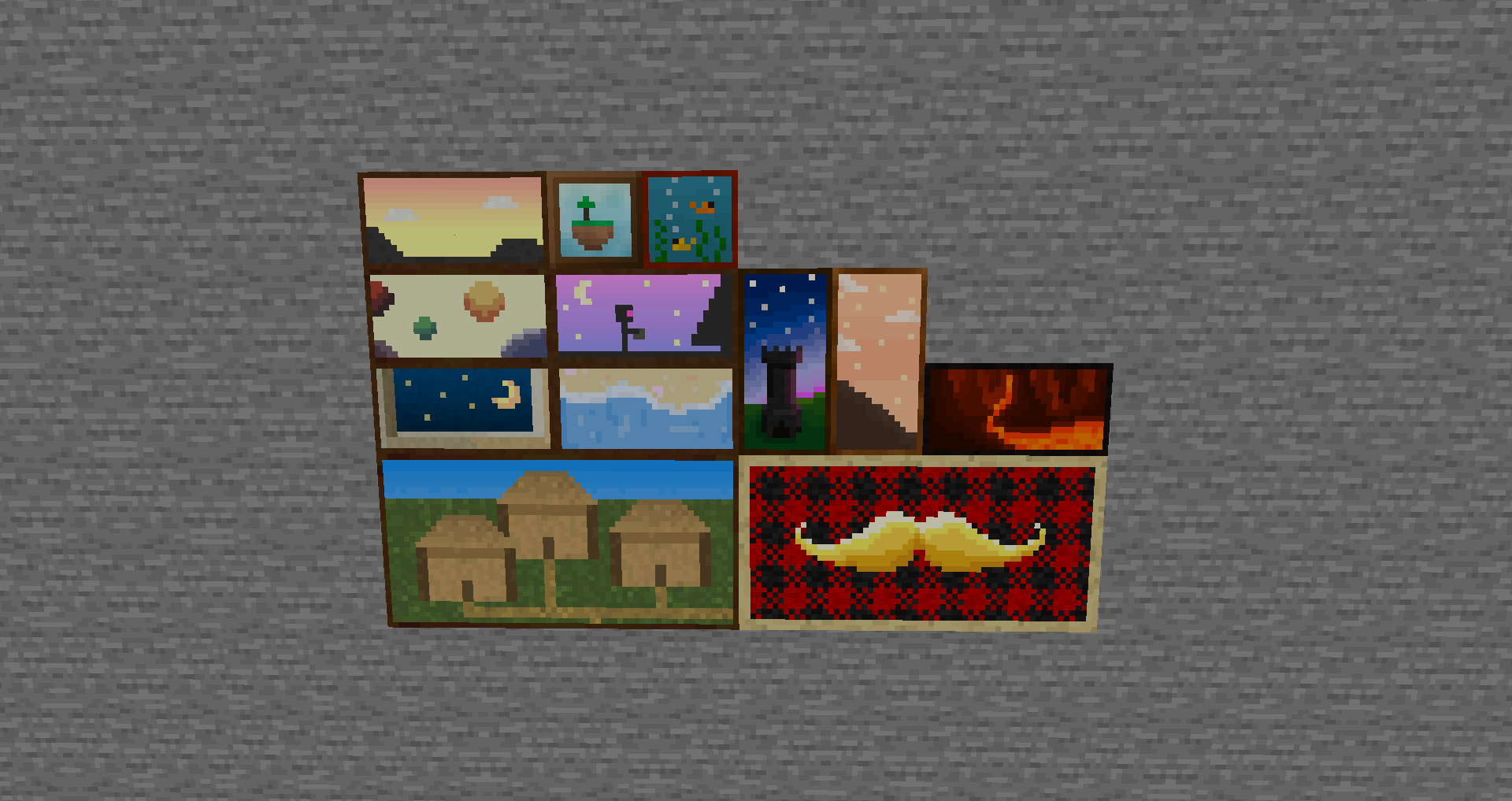
How to install the modification:
First step: download and install Fabric and Fabric API.
Second step: download the mod file.
Third step: copy the Dark Paintings mod package to the .minecraft/mods folder (if it does not exist, install Forge again or create it yourself).




Comments (0)