Zafiro for Minecraft Pocket Edition 1.14
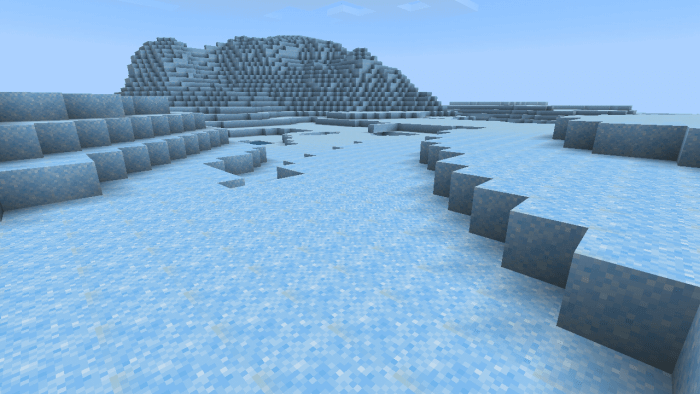 Zafiro for Minecraft is a great opportunity to expand the horizons of your journey, as now you will have the opportunity to go to new biomes. One of them will be a vast blue desert that can sometimes surprise with its views.
Zafiro for Minecraft is a great opportunity to expand the horizons of your journey, as now you will have the opportunity to go to new biomes. One of them will be a vast blue desert that can sometimes surprise with its views.
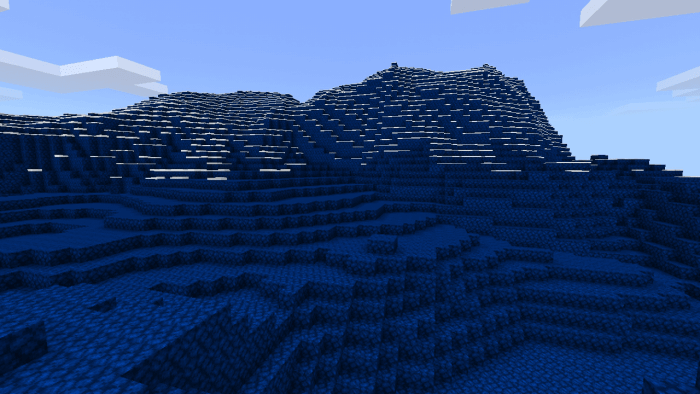
As for the second biome, it is completely blue, as if the continent has turned into a single big ice block. In any case, there you will find a lot of new ore and resources with the subsequent use to create updated equipment and make your character much stronger. It remains only to wish you good luck and new game impressions.
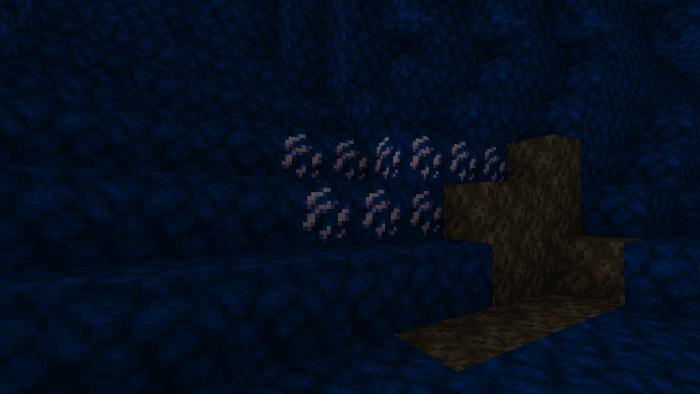
Installing Zafiro:
The first step is to run the downloaded file and import the addon/texture into MCPE.
Second step: open Minecraft Pocket Edition and go to the settings of the world.
Third step: install the imported resource sets and add-ons for the world.
Step four: select the imported resource packages/add-on in each section and restart the mobile client.




Comments (0)