Rustic Agriculture for Minecraft Pocket Edition 1.20
 Do you want to add more agriculture, magical decorations, and alchemy to your game world? We invite you to install Rustic Agriculture for Minecraft PE 1.20. Designed in the medieval style, it will surely appeal to fans of this topic!
Do you want to add more agriculture, magical decorations, and alchemy to your game world? We invite you to install Rustic Agriculture for Minecraft PE 1.20. Designed in the medieval style, it will surely appeal to fans of this topic!
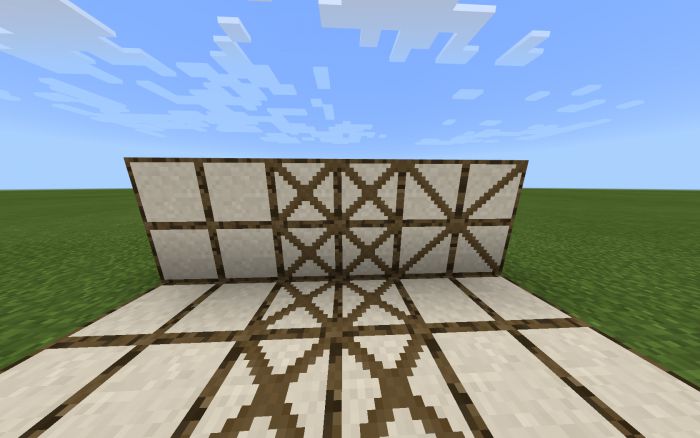
All the mod pack’s textures look classic, so the modification will only diversify the regular survival and not change it completely. As for the new crops, the player can grow new types of berries, grapes, tomatoes, olives, and much more. In addition, the mod will slightly change beekeeping. This process will become more exciting and expensive. Besides, there will be more resources using honey or its components in crafting. The mod has many other outstanding items and blocks. Therefore, hurry up to install the add-on and enjoy a more diverse game world!

Installing Rustic Agriculture:
The first step is to run the downloaded file and import the addon/texture into MCPE.
Second step: open Minecraft Pocket Edition and go to the settings of the world.
Third step: install the imported resource sets and add-ons for the world.
Step four: select the imported resource packages/add-on in each section and restart the mobile client.




Comments (0)