Border Makeover for Minecraft 1.20
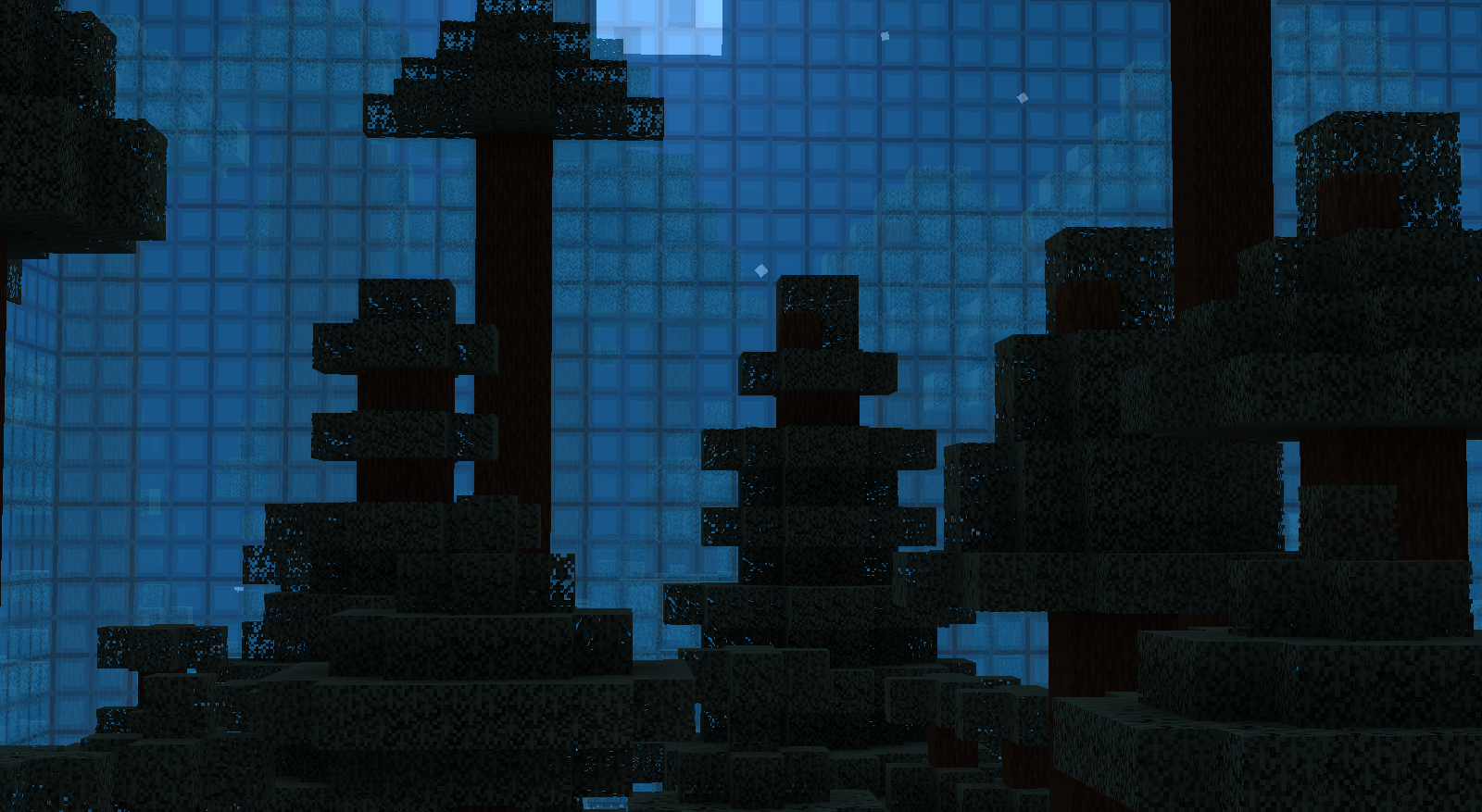 During your game adventure, you probably encounter various kinds of barriers and borders. The appearance of these structures leaves much to be desired. That is why we invite you to install Border Makeover for Minecraft. The author of this modification has done his best to achieve a good result and created a new visual style for barriers.
During your game adventure, you probably encounter various kinds of barriers and borders. The appearance of these structures leaves much to be desired. That is why we invite you to install Border Makeover for Minecraft. The author of this modification has done his best to achieve a good result and created a new visual style for barriers.

Your main goal is to go on an exciting adventure, find this kind of barrier, and check out its appearance. All this will be fully available, so do not waste time and go explore every corner of the world around you. We wish you good luck and success in your future adventure!
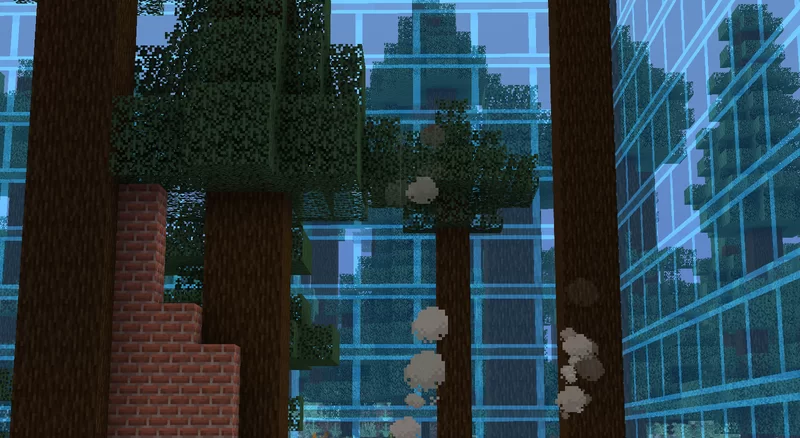
How to install the texture pack:
First step: download and install Border Makeover
Second step: copy the texture pack to the C:\Users\USER_NAME\AppData\Roaming\.minecraft\resourcepacks
Third step: in game settings choose needed resource pack.




Comments (0)