Fancy Skies for Minecraft 1.21.5

If you’ve ever wondered how much more atmospheric Minecraft could be just by looking at the sky, you’d be very surprised after installing Fancy Skies pack. This resource pack radically improves the appearance of the sky, making it truly alive, cinematic, and breathtaking. At the same time, it doesn’t touch most vanilla block textures, allowing it to be used alongside other resource packs and shaders.

Since its release, the pack has become the number one choice for those who want to add realistic atmosphere to the game without sacrificing performance. It focuses on two key aspects: photo-realistic sky and enhanced ambient sounds.
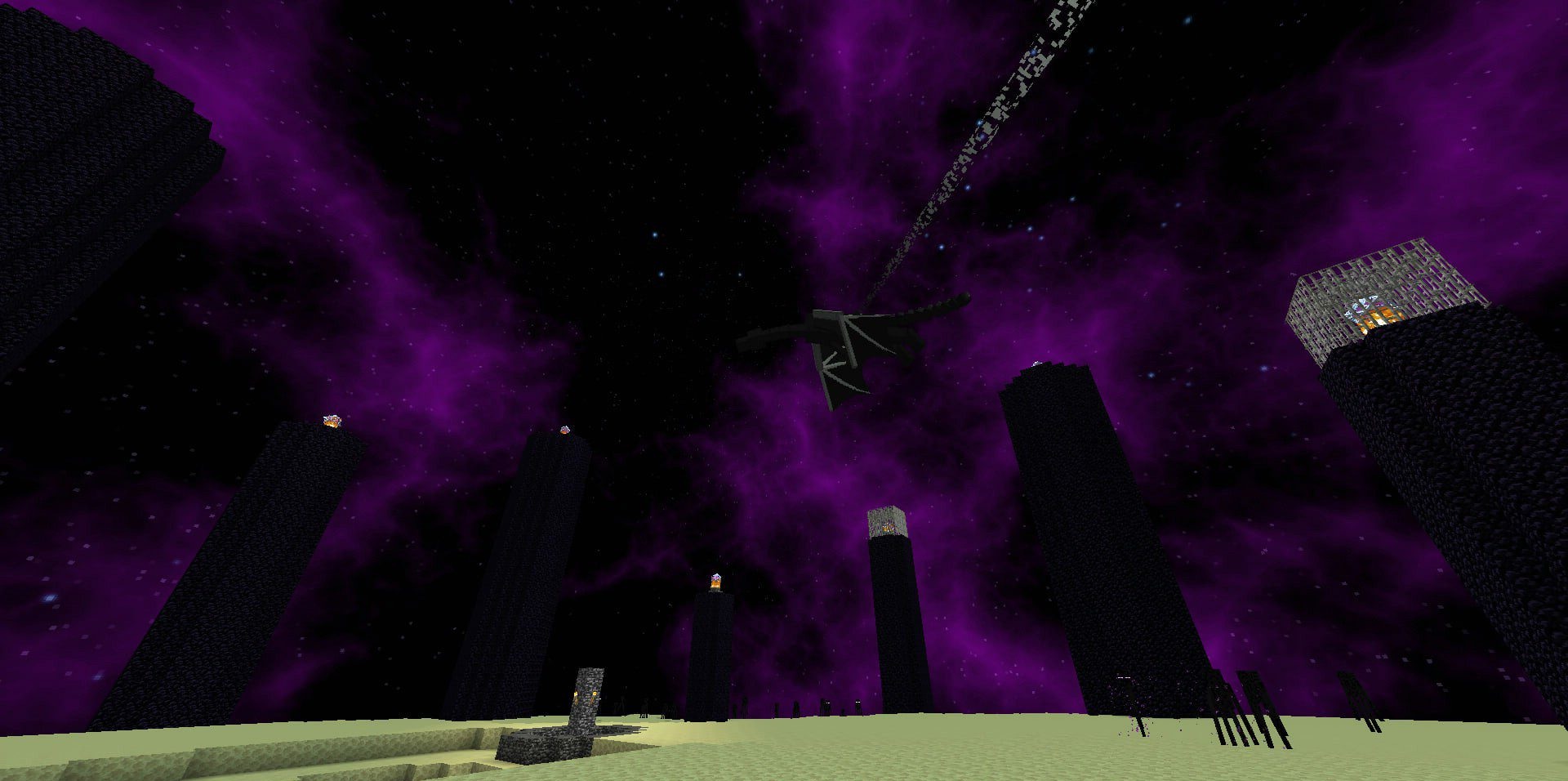
How to install the texture pack:
First step: download and install Fancy Skies
Second step: copy the texture pack to the C:\Users\USER_NAME\AppData\Roaming\.minecraft\resourcepacks
Third step: in game settings choose needed resource pack.




Comments (1)