Pondify for Minecraft 1.21.4
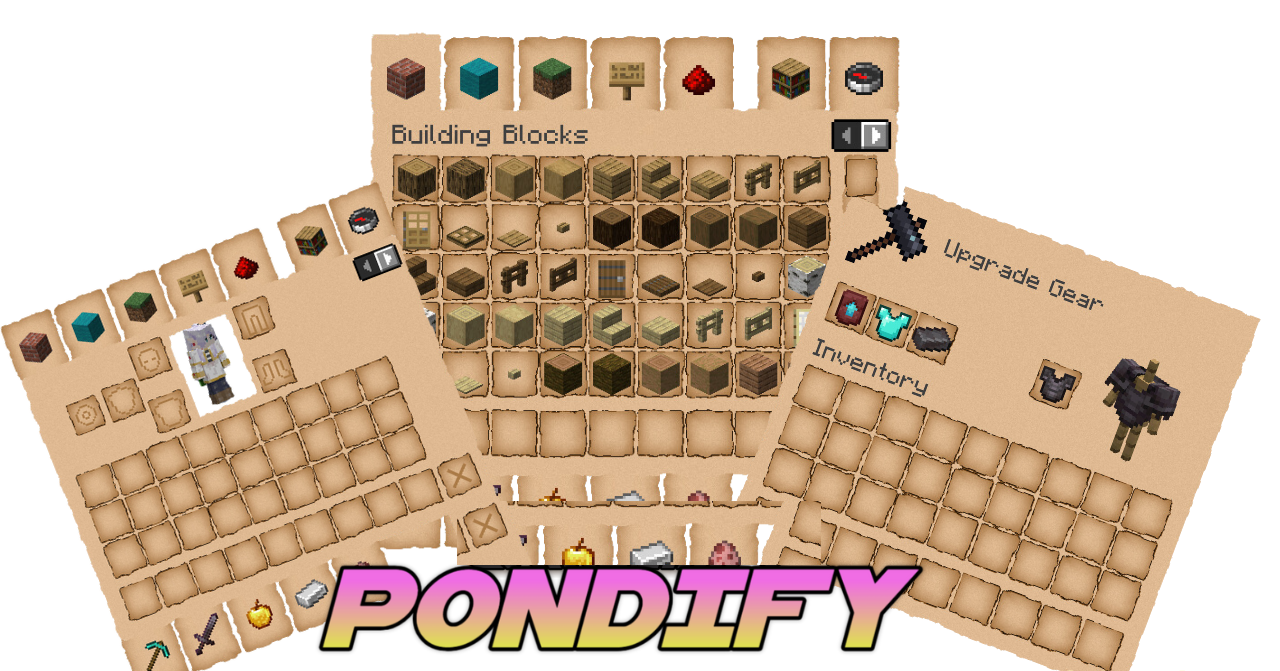
Pondify for Minecraft will change all the GUI panels you interact with: the enchanting table, crafting table, furnaces, anvils, different types of containers, and many other game elements. This texture pack uses old paper with small tears along the upper edges of the panel and a yellowed tint.
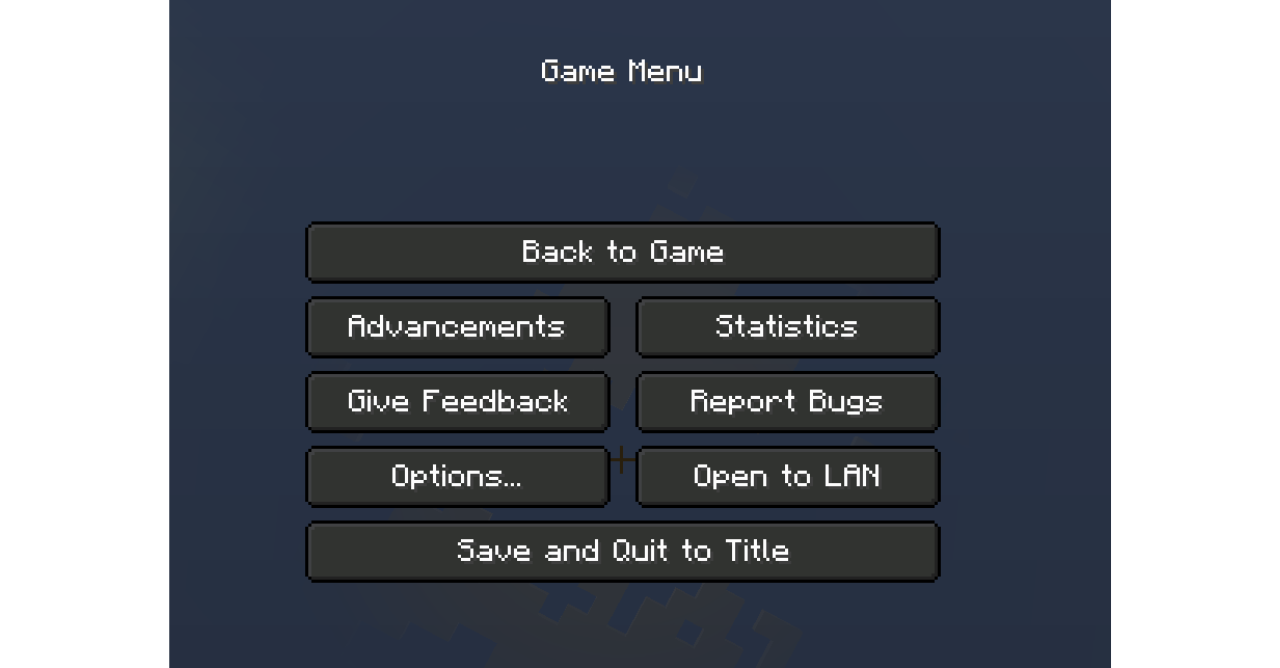
The new style looks unusual and makes the virtual world even more attractive. The rest of the items remain in their original form, so this texture pack is suitable exclusively for those players who want to change the interface when interacting with different objects in the game world.
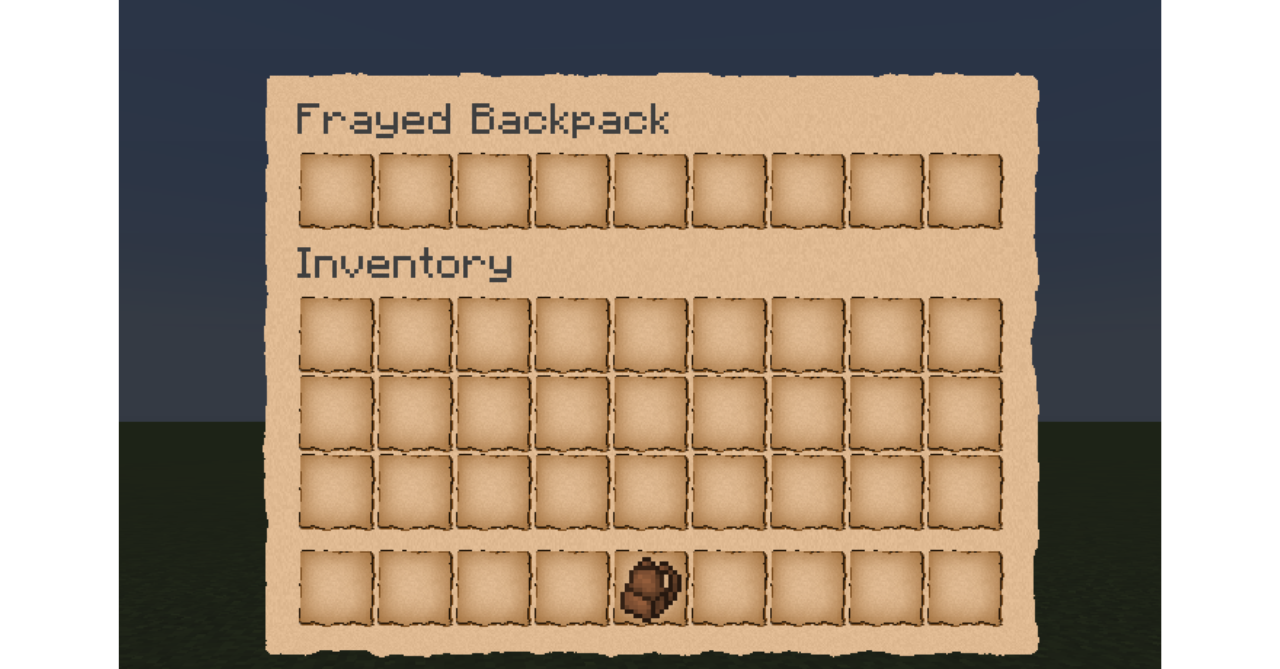
How to install the texture pack:
First step: download and install Pondify
Second step: copy the texture pack to the C:\Users\USER_NAME\AppData\Roaming\.minecraft\resourcepacks
Third step: in game settings choose needed resource pack.




Comments (0)