XeKr Light Color for Minecraft 1.21.5

If the standard look of Minecraft seems dull or outdated to you, but you don’t want to radically change the game’s style — XeKr Light Color will be an excellent alternative.
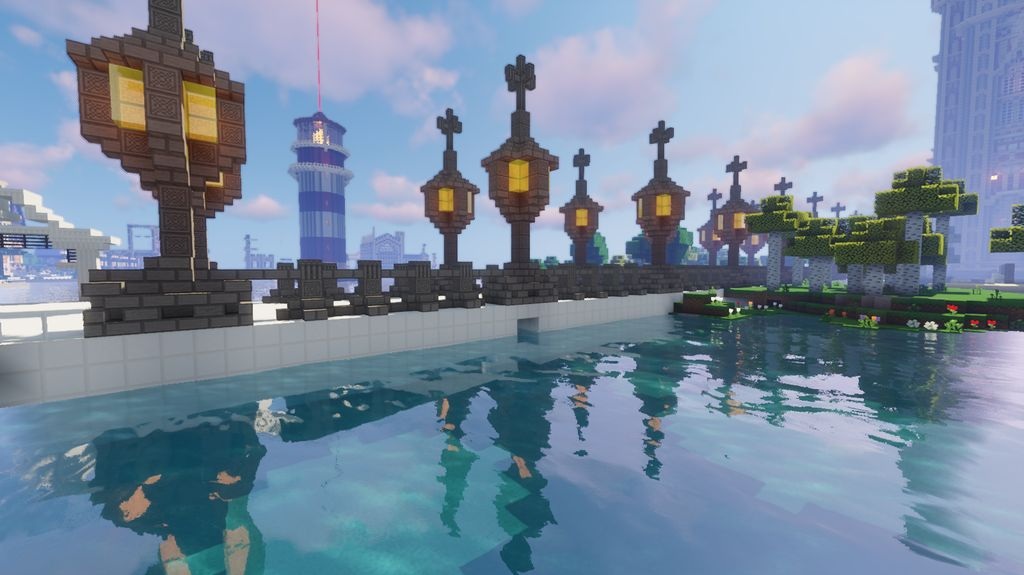
This texture pack is an original reworking of the vanilla textures, based on the idea of a “lightened and cleaned” visual design. Instead of dark and saturated colors, the pack offers soft, pastel tones, improved object readability, and a more eye-pleasing palette. The creator aimed to preserve the recognizability of the standard textures while making them lighter, cleaner, and more modern.

How to install the texture pack:
First step: download and install XeKr Light Color
Second step: copy the texture pack to the C:\Users\USER_NAME\AppData\Roaming\.minecraft\resourcepacks
Third step: in game settings choose needed resource pack.




Comments (0)