SirRiesling's Sculk Gear for Minecraft Pocket Edition 1.20
 To make your game elements look several times better, you will certainly need to install SirRiesling’s Sculk Gear for Minecraft. This texture pack promises to be not only interesting but also pleasant in terms of graphics.
To make your game elements look several times better, you will certainly need to install SirRiesling’s Sculk Gear for Minecraft. This texture pack promises to be not only interesting but also pleasant in terms of graphics.
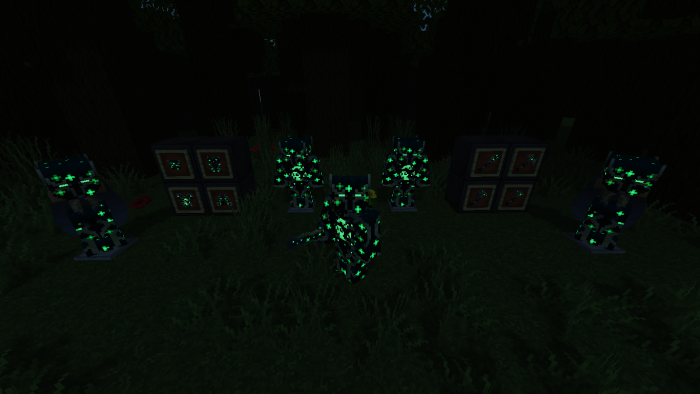
The unique improvements will allow you to change the appearance of tools made of various materials: metal, diamond, gold, and many others. Besides, the resolution will reach x32. All you have to do is immerse yourself in this adventure and have a good time. Please try to achieve a good result and eventually succeed. You will surely like the updated design that will become the basis for your further adventure. We wish you a pleasant pastime!

Installing SirRiesling's Sculk Gear:
The first step is to run the downloaded file and import the addon/texture into MCPE.
Second step: open Minecraft Pocket Edition and go to the settings of the world.
Third step: install the imported resource sets and add-ons for the world.
Step four: select the imported resource packages/add-on in each section and restart the mobile client.




Comments (0)